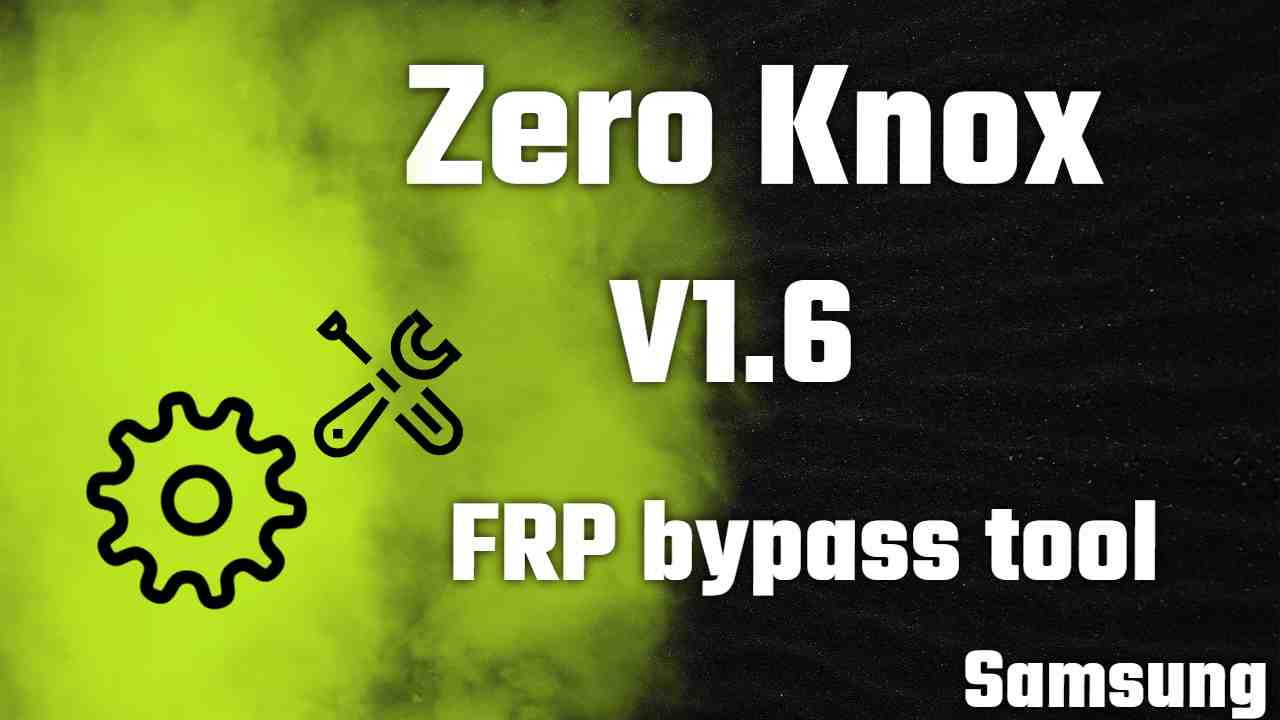ZeroKnox removal tool is a programmable tool for Windows that allows the removal of lock and FRP bypass. This tool is entirely free. Zero Knox removal tool authorizes users to remove the KG lock and Factory Reset Protection.
A dedicated tool offers a comprehensive solution for users seeking to navigate KG Lock and overcome FRP on their smartphones. The latest version of this program, now available for download, introduces an array of additional capabilities to enhance user experience. Notably, the tool facilitates the activation of Android Debug Bridge (ADB), enabling users to reset the device’s Factory Reset Protection (FRP) using ADB while the device is in Media Transfer Protocol (MTP) mode. Moreover, it allows the reboot of the device seamlessly into download mode following a factory reset. Stay in control of your device’s security and functionality with this advanced and versatile tool.
What is ZeroKnox removal Tool and compatibility
The latest release of this program comes equipped with an array of advanced features and is currently available for download. Among its capabilities, users can activate the Android Debug Bridge (ADB) and employ ADB to reset the device’s Factory Reset Protection (FRP). In contrast, the device is in Media Transfer Protocol (MTP) mode and initiates a device reboot into download mode after completing a factory reset.
This tool seamlessly supports all iterations of Windows, including 7, 8, 10, and 11, catering to 32-bit and 64-bit architectures with flawless compatibility. This versatile tool streamlines the entire experience, specifically crafted to meet the requirements of Samsung smartphone enthusiasts. Guaranteeing a seamless FRP removal process, it effortlessly adapts to any model or variant in your possession. As a zero Knox tool, it harmoniously aligns with the latest smartphones, ensuring compatibility across the board.
How To Use ZeroKnox Removal Tool V1.6
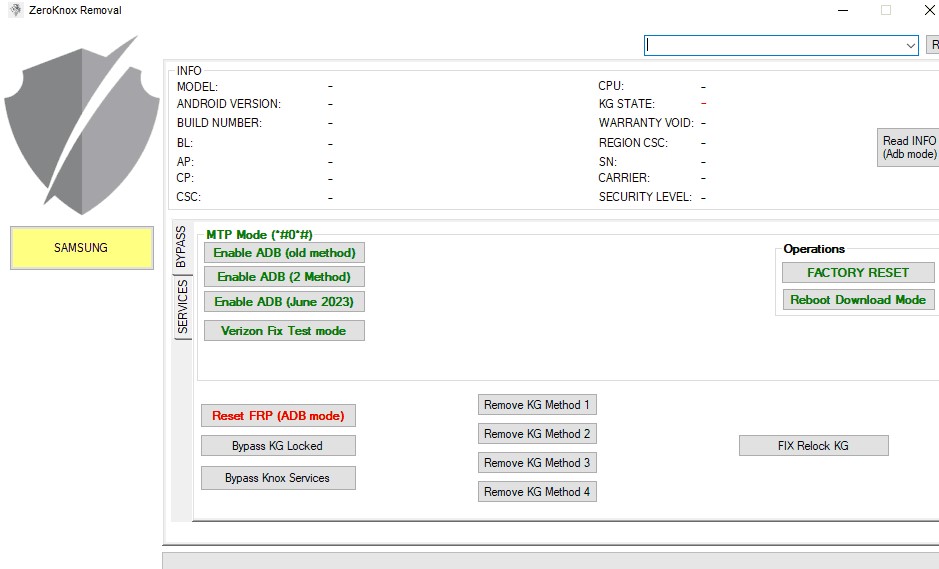
You have to disable the antivirus/Windows Defender before running the Zero Knox removal tool.
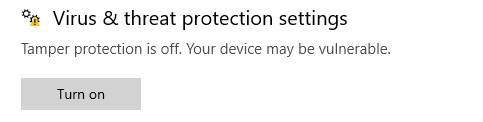
- Download the zip file from the link below.
- Extract these files.
- Open this folder and run the Zero Knox removal v1.6.
- You can install all drivers if you already installed then go for the next step.
- Connect the phone and do any function that you want.
File Information:
| File Name: | Zero Knox V1.6 |
| File Size: | 63 MB |
| File Type: | Zip |
| Compatible: | Windows-7,8,10,11-32-bit,64-bit |
Zero Knox V1.6: Download
Features Of ZeroKnox Removal Tool
Unlock the full potential of ZeroKnox with comprehensive support for Android Debug Bridge (ADB), a critical feature for advanced device control and debugging capabilities.
1. ADB Functionality for Enhanced Control:
Leverage the power of ADB to gain advanced control and debugging capabilities for your device within the ZeroKnox framework.
2. Facilitating Factory Resets:
In situations where users have lost login credentials, Zero Knox removal provides a seamless solution. Users can initiate a factory reset, restoring their devices to their original settings.
3. Dynamic Screen Resizing:
Tailor your device’s display to perfection by adjusting the screen size. Zero Knox Removal offers users the flexibility to optimize their visual experience.
4. Effortless Entry into Download Mode:
Zero Knox Removal simplifies the process of entering download mode, allowing users to easily reboot their devices. This streamlines firmware updates and facilitates modifications to enhance the overall device experience.
Stay in command of your device’s functionality and security with ZeroKnox’s step-by-step support for ADB, factory resets, and hassle-free entry into download mode. Elevate your device management experience with these powerful features at your fingertips.
5. Device Activation and Restoration:
Simplify the device setup process with Zero Knox Removal. Users can effortlessly activate their devices and restore them to a previous state, ensuring a smooth and efficient user experience.
6. FRP Reset via ADB and MTP:
Unlock the potential to disable Factory Reset Protection (FRP) seamlessly using both Android Debug Bridge (ADB) and Media Transfer Protocol (MTP) modes.
7. Knox Bypass and KG Lock Removal:
ZeroKnox empowers users to bypass Knox and eliminate the KG Lock, providing enhanced control and customization options for their devices.
Experience the next level of device management with ZeroKnox, offering a versatile toolkit for FRP resets, KG Lock removal, screen resizing, and streamlined device activation and restoration. Take command of your device like never before.
In Summary
The Zero Knox Removal Tool V1.6 is a free and versatile Windows program designed to simplify the removal of KG lock and bypass Factory Reset Protection (FRP) on Samsung smartphones. Users can gain advanced control and debugging capabilities with comprehensive support for Android Debug Bridge (ADB). The tool facilitates factory resets and seamless entry into download mode, streamlining firmware updates and device modifications. It also empowers users to disable FRP using ADB and Media Transfer Protocol (MTP) modes, bypass Knox, remove KG Lock, and optimize screen display. The step-by-step guide highlights the importance of disabling antivirus/Windows Defender, downloading the tool, extracting files, and connecting the phone for desired functions. Experience the next level of device management with Zero Knox, offering a versatile toolkit for FRP resets, KG Lock removal, and more.