In the past, bypassing FRP (Factory Reset Protection) on Samsung phones was a lot easier. People used free tricks—like opening Google Maps, going through device settings, or using a PIN lock glitch—to get around the Google lock after a factory reset. But now, in 2025, the free Google map not working, settings not working, also pin lock not working anymore.
Why Free FRP Bypass Methods Are Failing?
Samsung and Google have made major security improvements. They’ve closed off all the loopholes that people used before. That means:
1. You can’t access Settings through Maps anymore.
2. The PIN lock trick has been patched.
Any method that lets you reach the home screen without signing in? Gone.
These changes are meant to protect user data in case a phone gets lost or stolen. So while it’s frustrating, it’s done for safety. So, What’s the Solution in 2025? Since free bypass tricks are no longer effective, the only working method now is through paid FRP unlocking services. How do Paid FRP Unlocking Services Work?
There are two important steps to follow before using a paid service:
| Model | Model | Model | Model | Model |
|---|---|---|---|---|
| SM-S111DL | SM-A015V | SM-A015U1 | SM-A015U | SM-A015T1 |
| SM-A015AZ | SM-A015A | SM-A015F | SM-A015G | SM-A015M |
| SM-M022G | SM-M022M | SM-A022G | SM-M022F | SM-A022F |
| SM-A022M | SM-A025M | SM-M025F | SM-A025F | SM-A025G |
| SM-A025U1 | SM-A025V | SM-A025AZ | SM-A025U | SM-A025A |
| SM-S124DL | SM-A035F | SM-A035M | SM-A035G | SM-A037F |
| SM-A037M | SM-A037G | SM-A037U | SM-A037U1 | SM-A037W |
| SM-S134DL | SM-S135DL | SM-A045M | SM-A045F | SM-A042M |
| SM-A042F | SM-A055M | SM-A055F | SM-A057F | SM-A057G |
| SM-A057M | SM-A107F | SM-A107M | SM-M017F | SM-A115M |
| SM-A115F | SM-A115W | SM-A115AP | SM-A115A | SM-A115AZ |
| SM-A115U1 | SM-A115U | SM-S115DL | SM-A145M | SM-A145F |
| SM-A145P | SM-A145R | SM-A146W | SM-A146U | SM-A146U1 |
| SM-A146M | SM-A146B | SM-A146P | SM-S146VL | SM-A207M |
| SM-A207F | SM-A215W | SM-S215DL | SM-A215U1 | SM-A215U |
| SM-A226B | SM-A226L | SM-A226BR | SM-E045F | SM-E426S |
| SM-E426B | SM-M015G | SM-M015F | SM-M045F | SM-M105F |
| SM-M105G | SM-M105M | SM-M105Y | SM-M115M | SM-M115F |
| SM-M145F | SM-M205F | SM-M205FN | SM-M205G | SM-M205M |
| SM-M205N | SM-M215F | SM-M215G | SM-M305F | SM-M305M |
| SM-M307F | SM-M307FN | SM-M315F | SM-F415F | SM-M405F |
| SM-T285 | SM-T295N | SM-T290 | SM-T295 | SM-T295C |
| SM-T297 | SM-T500 | SM-N975U | SM-N975U1 | SM-N970U |
| SM-N970W | SM-N97OU1 | SM-N975W | SM-G975U | SM-G975U1 |
| SM-G970U | SM-G970W | SM-G97OU1 | SM-G975W | SM-A217M |
| SM-A217F | SM-M515F | SM-F415F | SM-T377V | SM-T503 |
| SM-T505 |
✅ Step 1: Check If Your Phone Model Is Supported or not. In this table, all the provided model is not supported. If your phone model is available here, that means this method does not work for you
Not every phone can be unlocked. Some Samsung models are not supported by paid FRP tools. So, your first step is to check the unsupported model list. If your model is on the list, the service will not work for you. If it’s not on the list, you can move to the next step.
✅ Step 2: Use a Trusted FRP Unlock Service
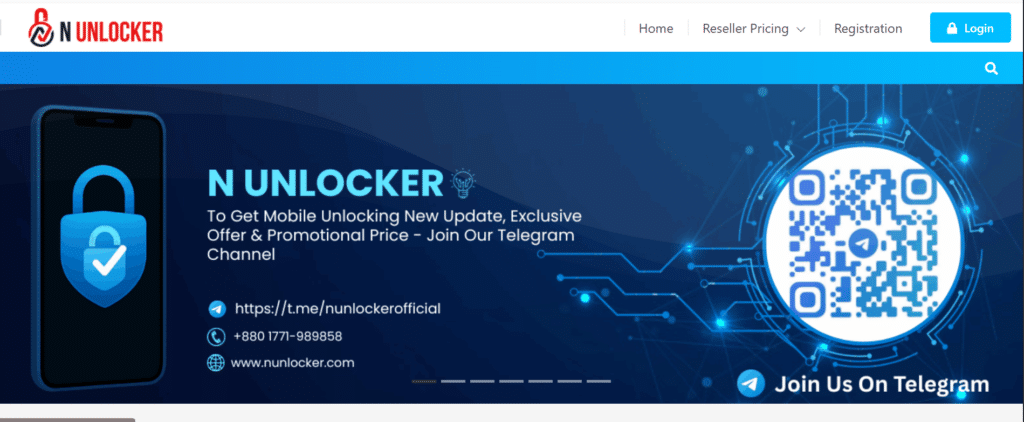
1. Visit our website: nunlocker.com. Create an account and log in.
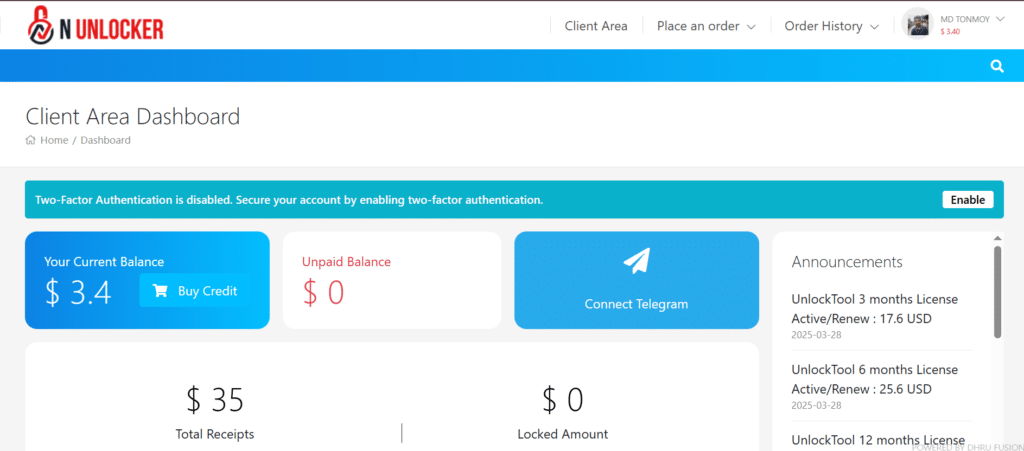
2. Deposit credits to your account.(Need help? Message us directly on WhatsApp—we’re available 24/7.)
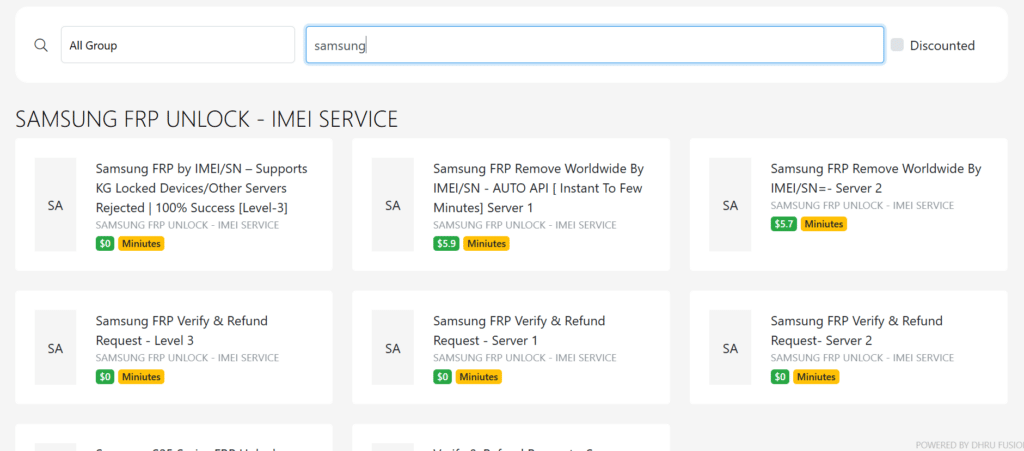
3. Search for “Samsung FRP” on the site. You’ll see 3 different services. Pick the one. Copy and paste your IMEI number into the box. (Dial *#06# on your phone to find your IMEI.) and place an order.
4. Now wait 2–5 minutes. You’ll get a confirmation message that your FRP lock is successfully removed and other instructions.
5. Follow the instructions that you received, and that’s it—your device is unlocked!
Final Thoughts
Yes, it’s disappointing that the old free tricks no longer work, but it’s all about keeping user data safe. If you’re stuck with an FRP-locked Samsung phone in 2025, paid unlocking services are your best bet. Just make sure you use a trusted provider like nunlocker.com, and you’ll be back into your phone in no time.
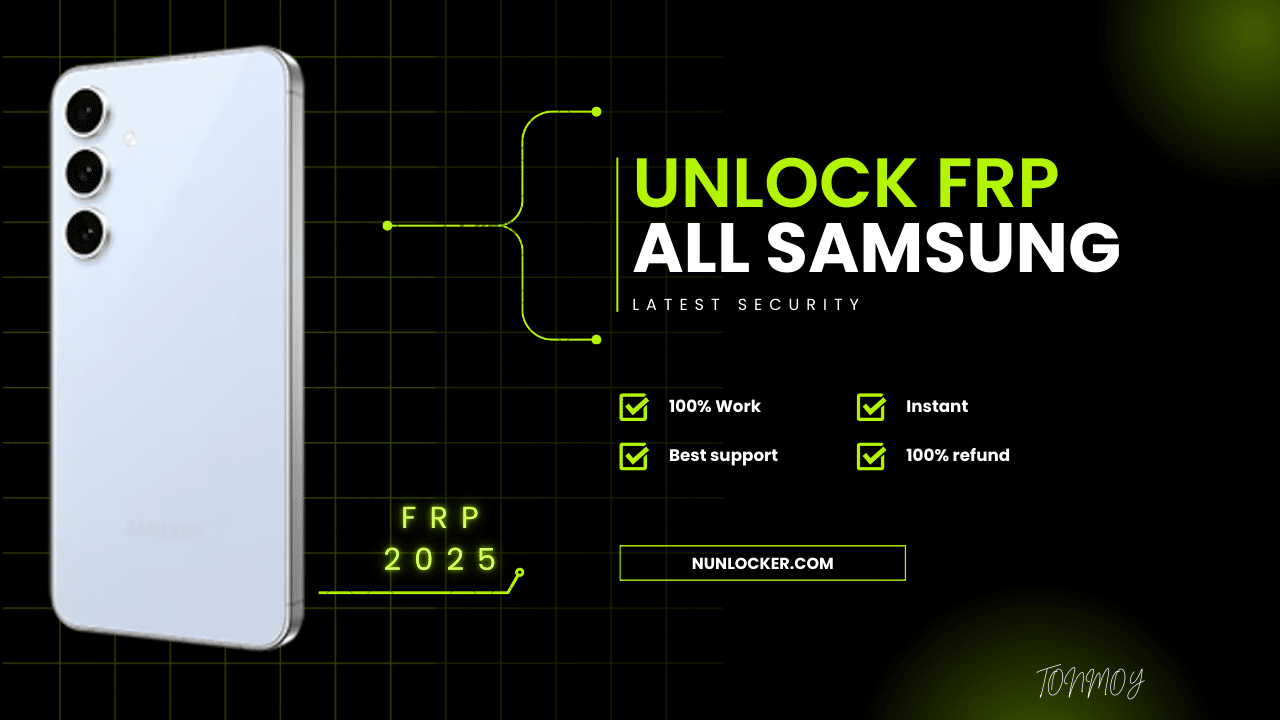
1 thought on “All Samsung Frp Unlock 2025 Latest Security Supported”
Comments are closed.