The FRP lock serves as an additional security layer for Android smartphones. However, instances arise where users forget to remove their Google account before performing a factory reset, activating the FRP lock. This situation renders the phone essentially unusable until the lock is authenticated or bypassed.
If you’ve forgotten your Google account credentials, you can utilize either the MIUI 14 FRP Bypass APK or the MIUI 14 FRP Bypass tool on your PC to eliminate this lock. In this detailed guide, we will explore both methods, allowing you to choose the one that best suits your preferences.
1. MIUI 14 FRP Bypass with 4uKey for Android
When you are seeking a swift and straightforward solution, leverage the MIUI 14 FRP Bypass Tool. For optimal results and reliability, consider using 4uKey for Android—an exceptional tool by Tenorshare. Its user-friendly interface ensures a seamless experience in bypassing FRP (Factory Reset Protection).
To implement this method, a PC is essential, regardless of whether it operates on Windows OS or macOS. In either case, you can experience a similarly swift and straightforward process for unlocking your device, accompanied by the numerous advantages outlined below.
Step-by-step user guide
As previously highlighted, utilizing 4uKey for Android is both rapid and straightforward. It only involves the following 5 steps, as outlined below:
- Simply download and install 4uKey for Android on your computer’s respective OS version. Once installed, connect your MI smartphone to your PC using a USB cable.
Click Here to Download
- Within the tool’s interface, choose “FRP/Remove Google Lock.” A pop-up window may appear, prompting you to select the brand of your device.
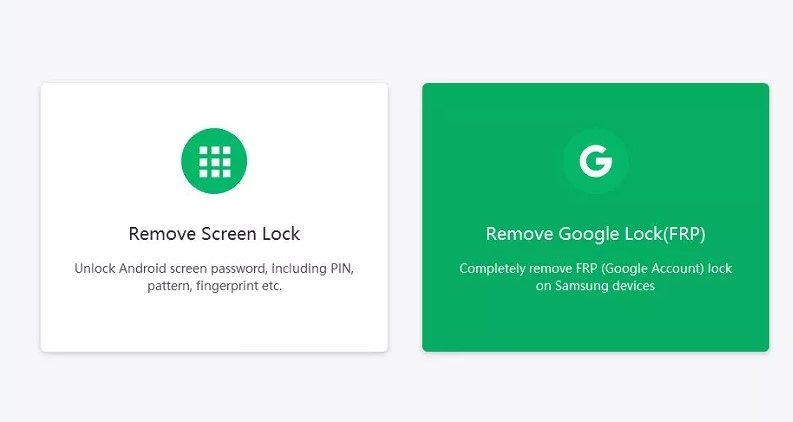
- In the subsequent step, you’ll encounter a “Remove Now” button alongside a representation of your smartphone. Initiate the FRP removal process by clicking on that button.
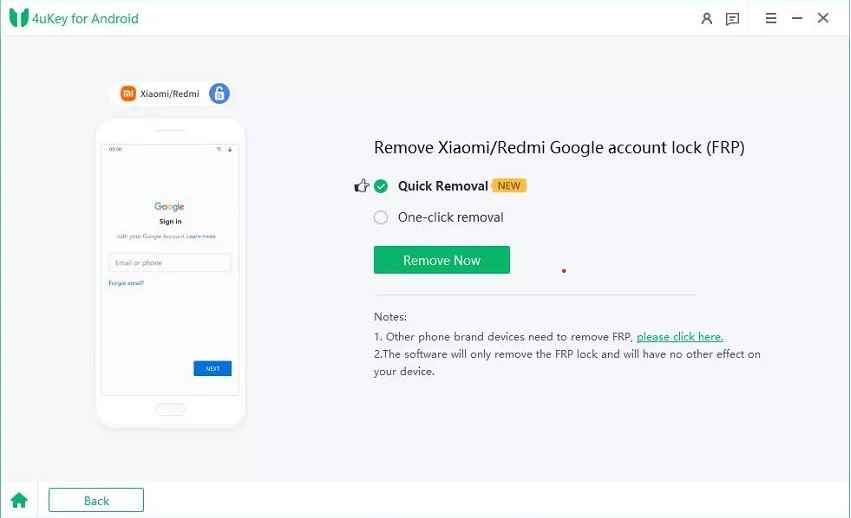
- Follow the on-screen instructions to enter Fastboot mode on your smartphone. Typically, this involves pressing and holding the volume down and power buttons simultaneously. After successfully entering Fastboot mode, click “Next” to proceed with the FRP removal process.
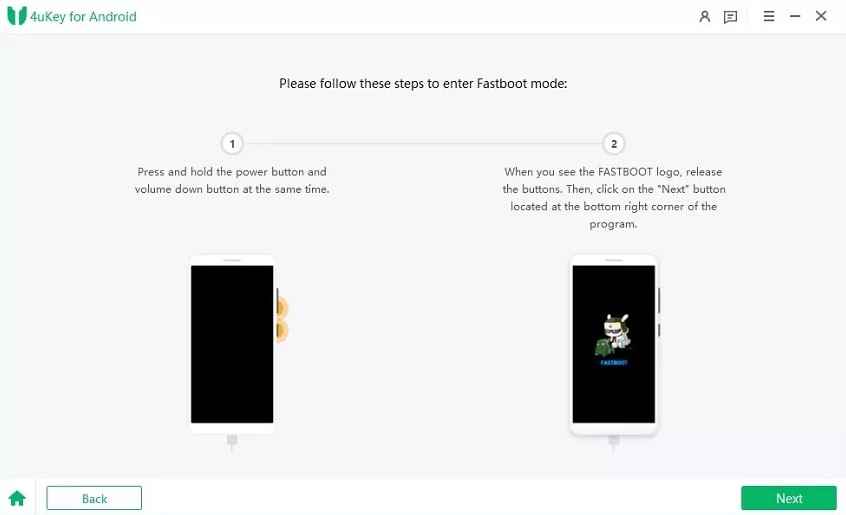
- Navigate through the options using the volume buttons and select “Connect with MI Assistant.” Afterward, click “Next” to continue with the process.
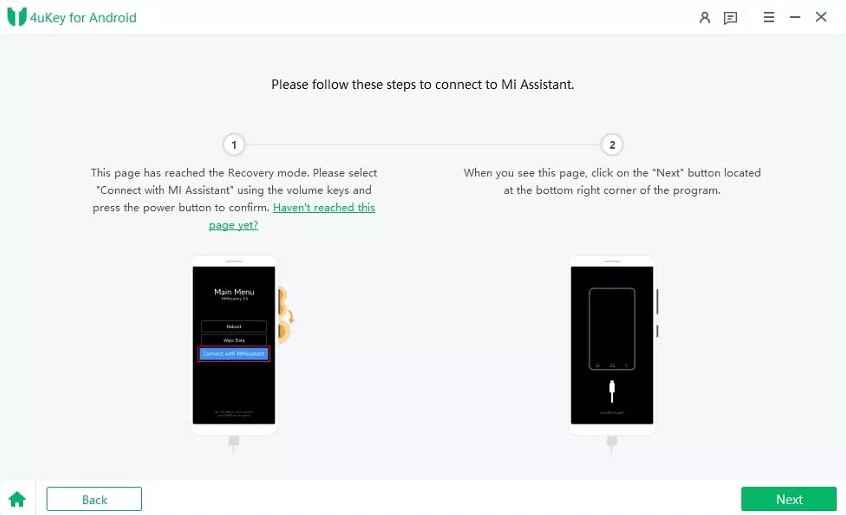
- Upon successful completion, a confirmation message will be displayed on your PC screen. Once you see this message, you can safely disconnect the devices and proceed to restart your smartphone.
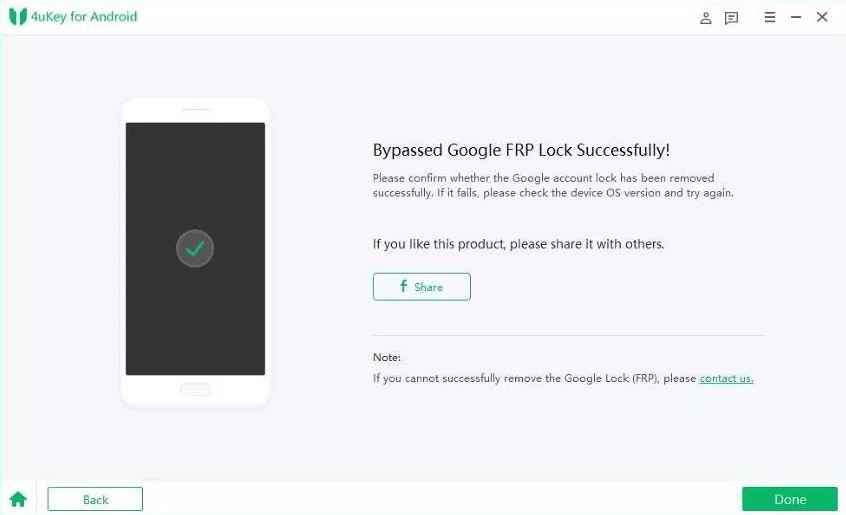
During the restart, your smartphone will initiate as if it were a new device, devoid of any Google authentication FRP locks or other issues. This outcome confirms that 4uKey for Android has effectively bypassed the FRP lock on your MIUI 14 device.
2. MIUI 14 FRP Bypass without Pc.
If you prefer to perform the FRP bypass on your MIUI 14 smartphone without using a PC, you can follow the instructions provided in this video tutorial. Watching this video should guide you through the process, making it more accessible for you to complete the FRP bypass successfully.
