ADT Tool emerges as a finely crafted software marvel. Curated exclusively ADT Tool for Samsung devices. Its raison d’être lies in the graceful removal of the Google Account Lock FRP (Factory Reset Protection) hurdle, spanning the elegant spectrum from Android 9 to the cutting-edge Android 14. Melding seamlessly with the intricate architecture of Samsung smartphones and tablets, this tool is your bespoke companion for navigating the nuanced landscape of the Android OS, ensuring a symphony of operation and sophistication.
Unlock the full potential of your Samsung device with ADT Tool – a meticulously crafted software designed to seamlessly remove Google Account Lock FRP on Android 9/10/11/12/13/14. Tailored exclusively for Samsung smartphones and tablets, ADT Tool simplifies operations, ensuring a smooth and efficient experience for devices running on the Android OS. Experience the freedom to explore beyond limits with the ADT Tool. This tool is your bespoke companion for navigating the nuanced landscape of the Android OS, ensuring a symphony of operation and sophistication.
What Is The ADT Tool?
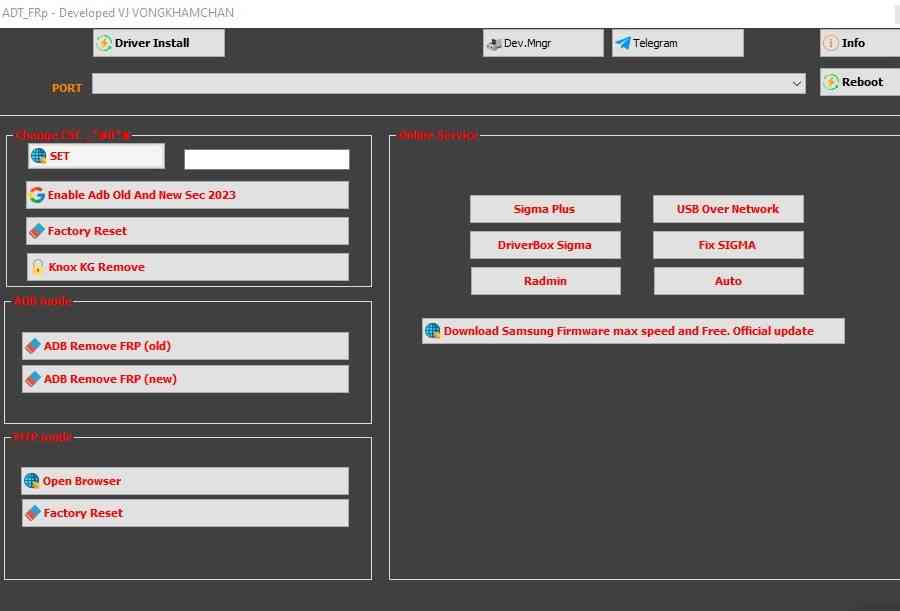
It’s crucial to note that the specifics of this process may vary, contingent on the version of the tool and the model of your Samsung device. Crafted by the ingenious ADT FRP Tool, This Tool stands as the latest Windows FRP removal tool, ushering in a new era of convenience by facilitating the removal of ADB USB debugging mode through the innovative Samsung Emergency Mode on your Galaxy Android device. This tool not only simplifies the FRP unlocking process but does so without necessitating the removal of the back cover or the acquisition of credits.
For those seeking an uncomplicated solution to reset FRP on their Samsung smartphones, This Tool emerges as a beacon of efficiency. Follow these simple steps, ensuring a smooth journey towards a liberated and fully functional device.
Effortless FRP Unlock with This Tool: Compatibility and Simple Steps
ADT Tool is like a helpful friend for your Android phone. And guess what? It’s totally free! It gets along with Android phones on versions 9, 10, 11, 12, 13, and the cool Android 14. It’s also compatible with Windows 8, 10, and 11, no matter if your computer is a bit old or new. Using This Tool is as easy as ABC. You open it on your computer, tap Emergency Calls, and dial *#0*#. Boom, you’re in test mode! Now, connect your phone to the computer and click Remove FRP. It’s like magic – ADT Tool figures out your phone, does some tech stuff, and boom, no more FRP lock in just a few minutes. Easy peasy, right? It’s like this Tool is your tech superhero; watch the magic happen. It’s like This Tool is the friendly wizard making your tech life a breeze! 🌟
How to Bypass FRP Lock on Samsung Devices Using This FRP Tool:
Important Note: To ensure a smooth process, kindly turn off your antivirus on your PC before using the Tool.
- Ensure a seamless FRP bypass process by downloading and installing this FRP Tool on your computer.
- Connect your Samsung device to your PC, and install the necessary Samsung drivers if not already installed.
- Initiate the process by tapping “Emergency” to dial the factory default menu on your device. Subsequently, dial *#0*#.
- Upon dialing, a diagnostic menu will appear on your device, featuring options like red, green, speaker, touch, etc.
- Launch the FRP Tool on your computer and navigate to the “Trial Mode” tab. Click on “Remove FRP.”
- After clicking, a prompt will appear on your device requesting USB debugging permission. Allow this by tapping the “OK” button.
- Please wait for a few seconds as the tool works its magic. Your device will automatically reboot, signaling the successful bypass of the FRP lock.
Download The This Tool :
Tool Name: ADT Tool
ADT Tool: Download
File Size: 320 Mb
USB Driver: Download
What Is The Benefit Of This Tool?
FRP, or Factory Reset Protection, is like a guardian shield created by Google for Android devices, starting from Android 9 up to the latest versions like Android 13 and 14. Its job is to keep your device safe. Imagine if you reset your phone to its brand-new state – FRP steps in and says, Hold on! Who are you? It makes sure only the rightful owner can access the device by asking for the Google account info (username and password) linked to the device before it lets you in.FRP is fantastic for security, but it can be tricky if you forget your Google account details or buy a used device still locked with FRP. This is where FRP bypass tools or methods come into play. They’re like digital locksmiths, helping you unlock the device.
But here’s the catch: using FRP bypass tools can be a bit risky, and in some places, it might not be totally okay. It’s like going into a digital adventure; you must be careful. Always check out the latest and most reliable FRP tools and guides from trustworthy sources. Follow the step-by-step instructions like a map, and you’ll safely navigate the process. It’s all about keeping your tech life both secure and stress-free! 🌐🛡️
In summary
The ADT Tool is a Windows-based FRP (Factory Reset Protection) removal tool designed for Samsung devices running Android versions 9 to 14. Created by ADT FRP Tool, The ADT tool simplifies the FRP unlocking process without requiring the removal of the device’s back cover or using credits. The steps involve downloading and installing the tool on a PC, connecting the Samsung device, entering test mode, and selecting the “Remove FRP” option. This Tool is compatible with Windows 8, 10, and 11 and supports Android versions 9 to 14. It is highlighted for its user-friendly interface and efficiency in bypassing FRP locks. However, users are advised to exercise caution, disable antivirus software, and follow instructions carefully when using FRP bypass tools to ensure a secure and hassle-free experience. The tool is a free solution for those seeking a straightforward method to reset FRP on their Samsung smartphones.
