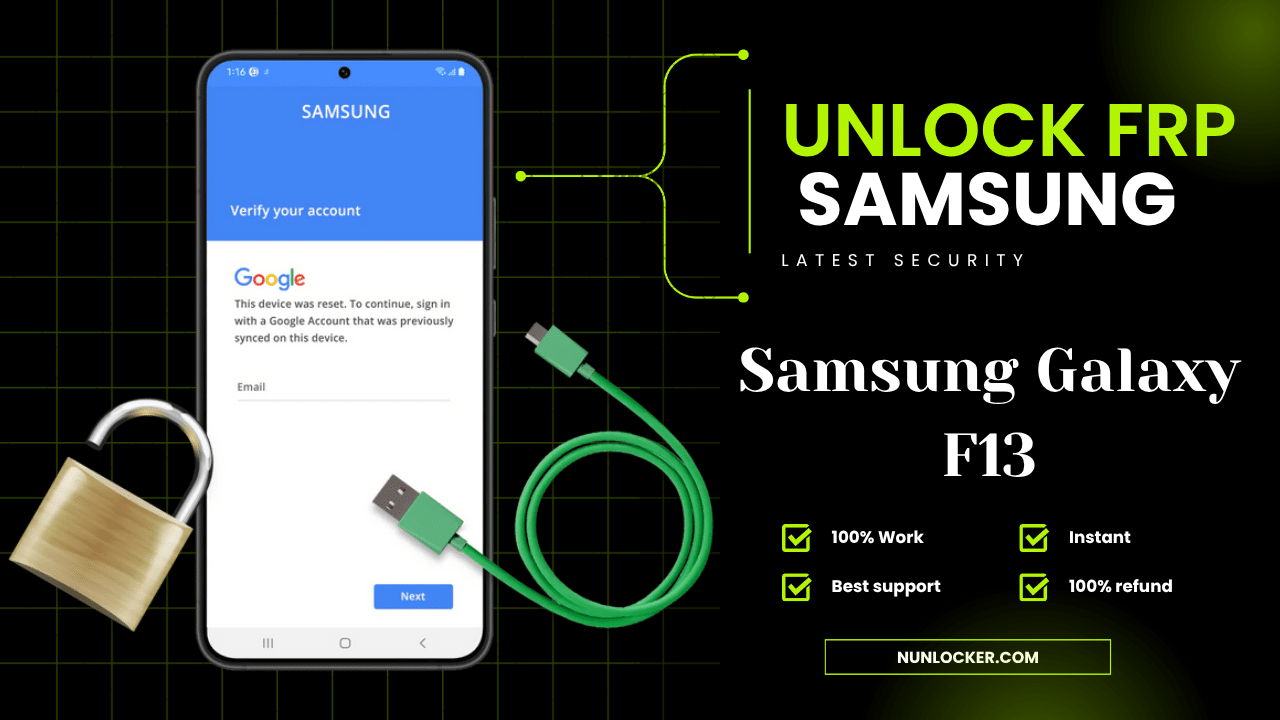Locked out of your Samsung Galaxy F13 due to FRP after a factory reset? You’re not alone. In 2025, Samsung has seriously stepped up its security game—making free FRP bypass tricks useless. But don’t worry, we’ve got you covered with real, tested solutions that work on the Galaxy F13, even with the latest Android security patch.
Why FRP Bypass Tricks No Longer Work on Samsung Galaxy F13 in 2025
Previously, bypassing Google account verification on Samsung devices was fairly easy. People used:
- Google Maps settings trick
- YouTube > Browser redirection
- TalkBack to reach web views
- PIN code loopholes
But as of 2025:
- Google Maps access is blocked
- PIN lock tricks are patched
- YouTube/Browser tricks don’t launch
- TalkBack methods lead to a dead end
All these tricks have been permanently closed. Samsung has made sure your data stays secure—especially after a reset.
The Only Working FRP Unlock for Galaxy F13 – Paid IMEI or USB Method
Let’s skip the gimmicks. If you want to bypass FRP on your Galaxy F13, the only solution is to use a paid professional service. We support two powerful unlock methods:
✅ IMEI-Based Remote FRP Unlock
✅ USB-Based Live FRP Unlock (with agent support)
✅ Step 1: Check Support for Your Device
First, visit nunlocker.com and review the unsupported model list.
If Samsung Galaxy F13 is not on the list, you’re good to go. We can unlock it.
✅ Step 2: Use the IMEI-Based Unlock (No USB Needed)
This is the easiest and fastest way to unlock FRP:
- Go to nunlocker.com
- Register or log in to your account
- Top up your wallet (Need help? Message us on WhatsApp)
- Search for “Samsung FRP” in the IMEI section
- Choose the correct service that fits your device
- Enter your IMEI number (Dial *#06# on the FRP screen)
- Place the order and wait 2–5 minutes
Once processed, we’ll send you simple instructions and you’ll be back into your device—no USB, no PC needed.
❗ IMEI Unlock Didn’t Work? Don’t Worry – Use Our USB Unlock Service
If your Galaxy F13 version doesn’t support IMEI-based FRP removal, we’ll still unlock it using our USB method.
💻 Just connect your phone to a PC or laptop
💬 Message us on WhatsApp for step-by-step help
🎯 We’ll unlock it live using our remote software tools
You don’t need to be tech-savvy—our team will handle everything for you.
📢 Reach out on WhatsApp for 24/7 support—it’s fast and eye-catching right on your screen!
👉 Click to Chat Now: wa.me/8801771989858
📞 WhatsApp Number: +8801771989858
💯 100% Refund Guarantee If Unlock Fails
Your satisfaction is guaranteed. If neither IMEI nor USB works on your Samsung Galaxy F13, you get your money back.
🔁 Just head to nunlocker.com, search for samsungfrprefund, and submit a refund request just like placing an order.
No long forms. No waiting games. We keep it clean and simple.
Final Words
Samsung has raised the bar with FRP security, but we’re staying ahead. If you’re locked out of your Galaxy F13 in 2025, our IMEI or USB-based solutions are the best way to restore access—fast, safe, and secure.
✅ 2025 Security Patch Supported
✅ No Root, No Downgrade Needed
✅ IMEI or USB Method Available
✅ Live Agent Support via WhatsApp
✅ Full Refund if Not Unlocked
👉 Visit nunlocker.com or ping us on WhatsApp now—we’re always ready to help.