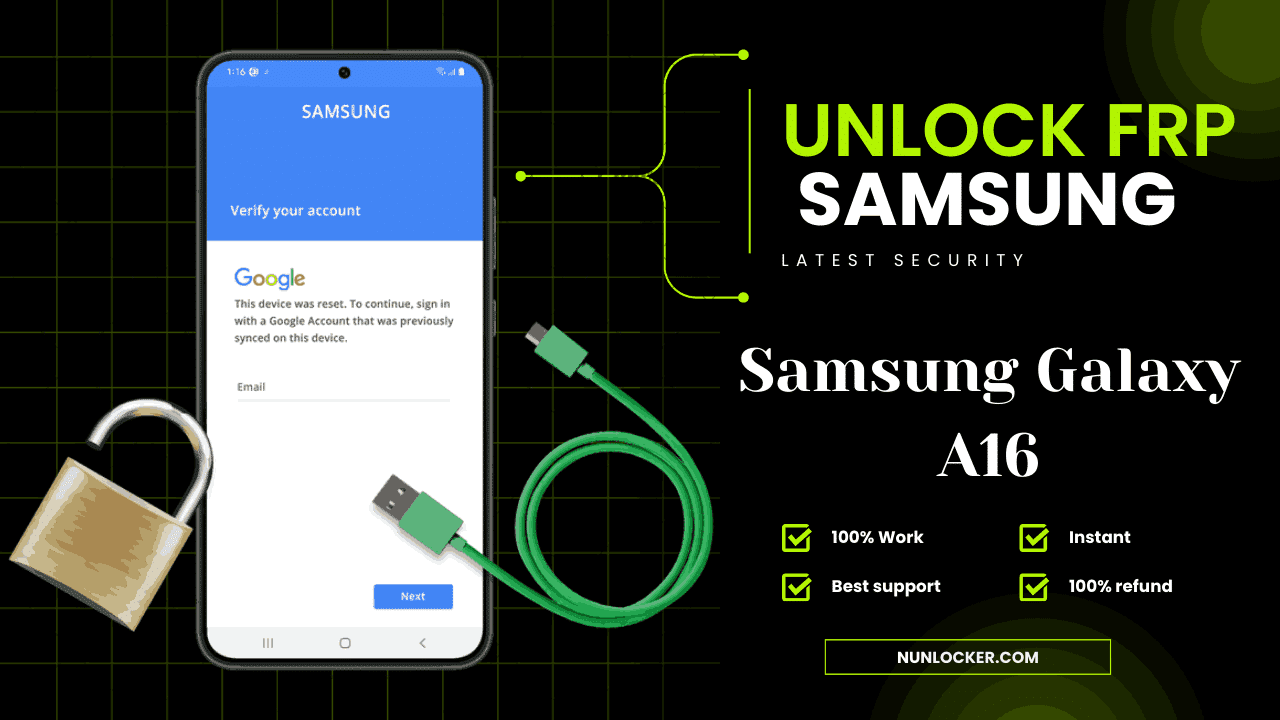If you’ve recently factory reset your Samsung Galaxy A16 and now find it stuck on the Google FRP lock screen, don’t panic! There’s a fast and secure way to unlock your device in 2025. In this guide, we’ll walk you through the simple process to remove the FRP lock from your Samsung Galaxy A16 and get you back into your phone quickly.
Why Are Free FRP Bypass Methods No Longer Effective?
In the past, bypassing the Google FRP lock was as easy as using a few free tricks, like accessing Google Maps, exploiting a PIN lock glitch, or navigating through Settings. However, with recent security updates, these methods no longer work.
Samsung and Google have patched these loopholes to ensure better device security. This makes it harder for unauthorized users to access your data, but it also means that free FRP bypass methods are no longer effective.
How to Unlock FRP on Samsung Galaxy A16 in 2025:
Removing the FRP lock from your Samsung Galaxy A16 is easy if you follow these simple steps:
- Sign Up on nunlocker.com:
Visit nunlocker.com and create a new account to get started with the unlocking process. - Add Credits to Your Account:
Deposit credits into your account to proceed with the unlock (Need help? Message us on WhatsApp — we’re available 24/7). - Search for Samsung Galaxy A16 FRP Unlock Service:
On the website, search for the Samsung Galaxy A16 FRP unlock service. Select the one that fits your device. - Provide Your IMEI Number:
To unlock your Samsung Galaxy A16, you’ll need to provide your IMEI number. Dial *#06# on your device to get the IMEI, then paste it into the required field. - Confirm Your Order:
Once you’ve entered the IMEI, confirm your order. You’ll typically receive a confirmation message within 2–5 minutes, confirming that the FRP lock has been removed. - Follow the Instructions:
After receiving the confirmation, follow the provided instructions to complete the unlocking process.
What If IMEI Unlock Doesn’t Work? USB Unlock Service is the Solution!
In some cases, the IMEI unlocking method might not work due to compatibility issues with your Samsung Galaxy A16. If that happens, we’ve got an alternative solution:
USB Unlock Service.
For USB unlocking, you can easily get in touch with us via WhatsApp.
📱 Message us on WhatsApp for assistance with the USB FRP unlock.
Click to Chat Now: wa.me/8801771989858
📞 WhatsApp Number: +8801771989858
100% Refund Guarantee – No Risk!
If the IMEI unlock or USB unlock doesn’t work for your Samsung Galaxy A16, we offer a 100% refund guarantee.
Here’s how to submit your refund request:
- Visit the IMEI Services page,
- Search for “Samsung FRP Refund”,
- Follow the instructions to submit your request for a full refund.
Need help with the refund process? Message us on WhatsApp!
Why Choose nunlocker.com for Samsung Galaxy A16 FRP Unlock?
🔹 Quick & Easy: Get your Samsung Galaxy A16 unlocked in just minutes.
🔹 Multiple Unlock Methods: Choose between IMEI unlock and USB unlock.
🔹 100% Secure: No data loss, no risks.
🔹 24/7 WhatsApp Support: Always available to help you with any issue.
Final Thoughts
Unlocking your Samsung Galaxy A16 FRP lock has never been easier or more secure in 2025. With our trusted IMEI unlocking service and the USB unlock alternative, we ensure that you can access your phone without any hassle.
Need assistance? Message us on WhatsApp, and we’ll help you unlock your Samsung Galaxy A16 FRP lock in no time!
Click to Chat Now: wa.me/8801771989858
📞 WhatsApp Number: +8801771989858