If your Samsung Galaxy S21 5G feels a bit sluggish, or you’re dealing with screen lock troubles, doing a factory reset can work wonders. It’s like a fresh beginning for your phone! Before diving in, make sure to unlink all accounts, especially the Google one. This is super important, especially if you plan on passing your Galaxy S21 5G to someone else. It helps dodge any problems with Factory Reset Protection (FRP), a security thing that wants the same Google account or PIN used during setup. Keep in mind, though, that a factory reset wipes everything, so if you want to keep your stuff, back it up first.
How to Reset Samsung Galaxy S21 5G 🔄📱
- Press and hold the Volume Down + Power button until your Samsung Galaxy S21 5G switches off.
- Press and hold the Volume Up + Power button until you see the Recovery Mode screen.
- In Recovery Mode, use the Volume buttons to scroll down and pick Wipe data/factory reset. Confirm it by pressing the Power key.
- Find and select Factory data reset using the Volume and Power buttons.
- Give a final nod to your decision to reset. This wipes all data on your Samsung Galaxy S21 5G.
- Once the reset is done, tap on Reboot system now using the Power button.
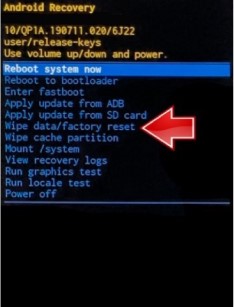
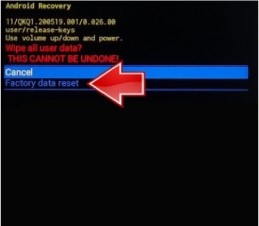
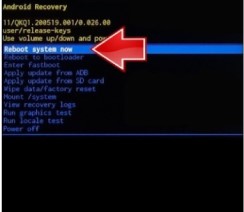
These steps will breathe new life into your Samsung Galaxy S21 5G.
How to Reset Samsung Galaxy S21 5G with Find My Mobile:
If the hardware key combo isn’t your thing or if you’ve set up Samsung’s Find My Mobile, here’s a cool trick:
- Go to Find My Mobile Website: Find My Mobile
- Use the Samsung account linked to your Galaxy S21 5G.
- Find your Galaxy S21 5G on the left side of the screen.
- Look for options like Unlock or Wipe data based on your device’s status.
- Stick to the on-screen instructions to unlock or wipe data.
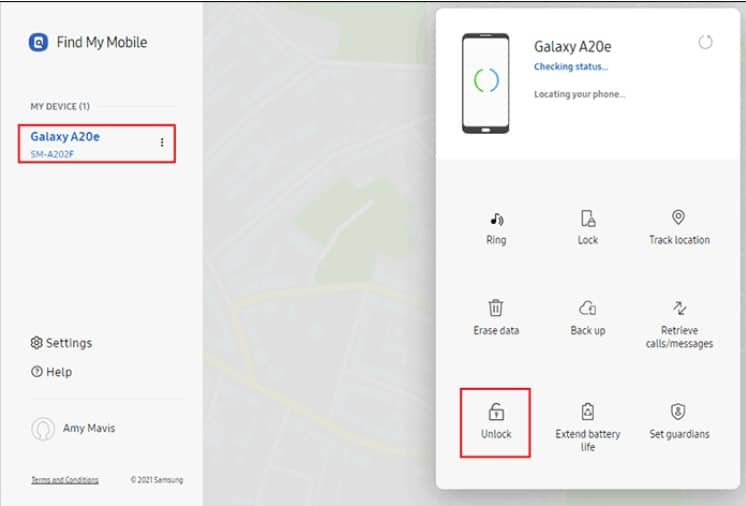
Remember, this Find My Mobile thing works only if you’ve set it up on your Samsung device. If you hit a roadblock or forgot to activate this service, buzz Samsung’s support or contact us for a rescue.
Frequently Ask Question
1. Can a hard reset make my Galaxy S21 5G faster?
- You bet! A hard reset or factory reset can freshen things up by taking your phone back to its starting point.
2. Why should I remove my Google account before resetting?
- Kicking out the Google account prevents issues tied to Factory Reset Protection (FRP), making the reset process smooth.
3. What’s the smart move before a factory reset on my Galaxy S21 5G?
- Don’t forget to back up! A factory reset wipes it all, so keep your data safe with a backup.
4. Can I reset my Galaxy S21 5G if I forget my lock password or PIN?
- Absolutely! The hard reset dance can bypass lock issues and reset your device to its default settings.
5. Any other way to reset if the buttons are acting up?
- Yup! If you’ve got Find My Mobile in your corner, it can be your reset superhero.
6. How do I dance into Recovery Mode for a reset?
- Hold hands with the Volume Up + Power buttons until you see Recovery Mode doing its thing.
7. Can I undo a factory reset once it starts?
- Nope, it’s like a one-way ticket. No turning back, so back up before you go down that road.
8. What’s this Factory Reset Protection (FRP) jazz?
- FRP is like a bodyguard, asking for the same Google account or PIN during setup to keep the bad guys out after a reset.
9. Can I reset my Galaxy S21 5G without a computer or extra gear?
- You betcha! The hard reset show happens right on your device using the Volume and Power buttons.
10. Hit a wall with the reset methods. What’s the play?
- Give Samsung’s support a ring or drop us a message. We’re here to lend a hand-tailored to your situation.
Last Lines
A hard reset on your Samsung Galaxy S21 5G can be a game-changer, solving slow-speed mysteries or lock troubles. The guide, served up with easy steps and a sprinkle of emojis, makes it a breeze. Unlink your Google account and back up your data before jumping on the reset train to dodge any bumps. Whether going for the button dance or Find My Mobile magic, these moves give you the power to reign over your Galaxy S21 5G. 🚀📱
