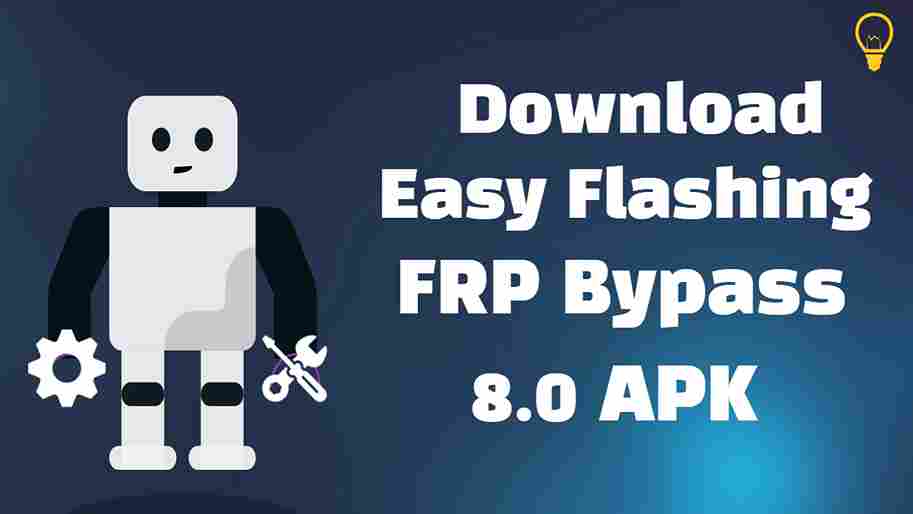Have you ever experienced being locked out of your Android device due to forgetting your Google account details? This common issue affects users with Android OS versions 5.1 and above, thanks to Factory Reset Protection (FRP). Fortunately, a straightforward solution exists the Easy Flashing FRP Bypass 8.0 APK. In this article, we’ll walk you through the functionality of this tool and offer an alternative solution. Remember, as we explore this, ensure the nuances of the information are retained, being careful not to alter the intended meaning.
If you’re grappling with FRP issues, stick with us to discover a straightforward solution.
What Is Easy Flashing FRP Bypass 8.0 APK
In the contemporary digital landscape, where our smartphones serve as gateways to our digital lives, few scenarios are as exasperating as finding yourself locked out of your Android device due to forgotten Google account credentials.
Fortunately, the Easy Flashing FRP Bypass 8.0 APK emerges as a valuable ally in such predicaments. This nifty tool is a lifeline for individuals stranded at the login screen after a hard reset. It temporarily turns off security protocols, facilitating a smoother login process. What’s noteworthy is its ability to achieve this without compromising the overall security of your device. Once access is regained, it promptly reinstates those crucial security measures.
Download Easy Flashing FRP Bypass 8.0 APK
Follow these straightforward steps to download Easy Flashing Bypass 8.0 APK and regain control of your Android device:
- 1st: Click on the download link to access the latest 2022 version of Easy Flashing Bypass 8.0 APK.
- 2nd: Open your Mobile File Manager and navigate to the Downloads folder.
- 3rd: Locate the Easy Flashing Bypass 8.0 APK application and tap on it.
- 4th: If this is your first time installing an application outside of the official app store, you might encounter the Unknown Sources option. Don’t worry; resolve this by going to your mobile settings, then to Security, and enable the Unknown Sources option.
- 5th: Once Unknown Sources is enabled, tap Install. The application will commence installation promptly.
Easy Flashing Bypass 8.0: Download
How to use Easy Flashing FRP Bypass 8.0 APK
Whether you’re a seasoned tech expert or a beginner, Easy Flashing FRP Bypass 8.0 APK simplifies the process of bypassing Google’s Factory Reset Protection (FRP).
- Download the Easy Flashing Bypass 8.0 APK.
- Once the download is complete, transfer the APK to a USB drive.
- Power up your Android device and navigate through the setup wizard.
- Upon reaching the “Bypass Factory Reset Security” screen, connect the USB drive using an OTG cable.
- Your device will display a file explorer; locate and select the Easy Flashing FRP Bypass 8.0 APK.
- To allow installation from unknown sources, access your device’s Settings and enable this option.
- Install Easy Flashing Bypass 8.0 APK.
- Open Settings, choose “Backup and Restore,” then click “Factory Reset,” and confirm.
- Restart your device to complete the bypass.
Reasons Why You Should Consider an Alternative to Easy Flashing FRP Bypass 8.0 APK
While Easy Flashing Bypass 8.0 APK undeniably offers a convenient solution for bypassing Android device security, exploring better alternatives is crucial due to potential drawbacks
Pros:
- Simplicity: User-friendly and free.
- Regular Updates: Keeps pace with Android versions.
- Security: Prioritizes data safety.
Cons:
- APK Risks: Downloading APKs can pose security risks.
- Piracy Concerns: Some APK sources may provide illegal content.
- Malware Threats: Unreliable sources might contain harmful software.
- Hacker Risks: APKs can be manipulated by hackers to steal data.
Considering these factors, it’s essential to weigh the convenience against the potential risks and explore alternatives that offer a balance of usability and security.
In Summary
The Easy Flashing FRP Bypass 8.0 APK provides a straightforward solution for Android users facing Factory Reset Protection (FRP) issues. This tool temporarily turns off security protocols after a hard reset, facilitating a smoother login process without compromising overall device security. Users can download the APK via simple steps, transfer it to a USB drive, and bypass FRP during the device setup wizard. While the tool offers user-friendly functionality and regular updates, potential risks associated with downloading APKs, including security concerns, piracy issues, and malware threats, prompt users to consider alternative solutions that balance usability and security.