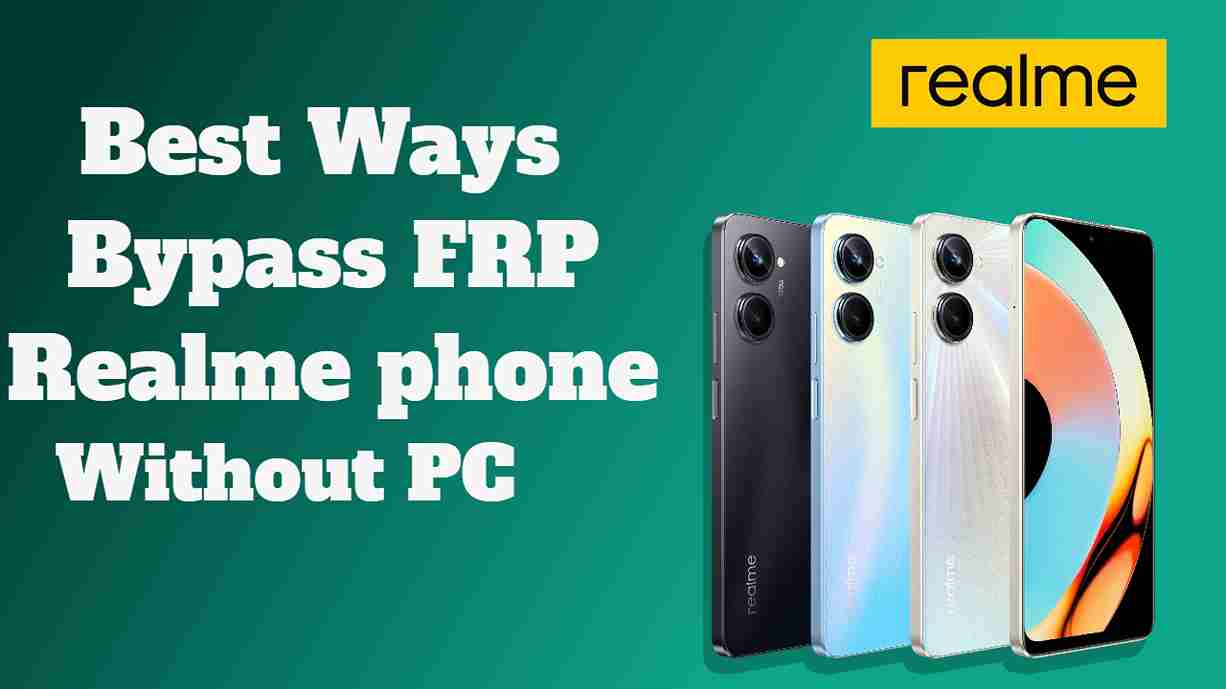Let’s Talk Realme FRP: Your Simple Guide to Get Back into Your Phone. In today’s world, our phones are super important, and keeping them secure is a big deal. Factory Reset Protection (FRP) is great for keeping your data safe if your phone gets lost or stolen. But sometimes, if you forget your Google account details, it can be a bit tricky. Don’t worry! This guide will help you easily bypass Realme FRP and get you back into your phone hassle-free.
Bypass without PC
Unlocking Your Realme Without a PC: Your Guide to FRP Bypass Made Easy! If you find yourself without access to a computer and need to bypass the Realme FRP, this solution is tailor-made for you. Follow these steps to regain control of your device hassle-free.
- Reset your Realme mobile phone and complete its initial setup process.
- Ensure your mobile phone is fully charged.
- Connect to an active and high-speed Wi-Fi network.
- In Wi-Fi Settings, click on the i icon next to any Wi-Fi network name.
- Click on Share Next Nearby and select Turn On.
- Find the Need Help option at the bottom of your screen and click it to open a help page.
- Click on More (3-dot icon) Next Share Article next Messaging then New Message.
- In the recipient number, add 4321. Remove the copied link and type www.youtube.com in the message body.
- Click the link in the message to open YouTube. Allow notifications.
- Go to the YouTube profile icon next to History and Privacy next to YouTube Terms of Services then Accept and Continue.
- Click No Thanks for the dialogue and continue for the custom notifications.
- It will take you to Google. Replace YouTube.com with fixfirmware/apk in the URL.
- Open the first site in the search results.
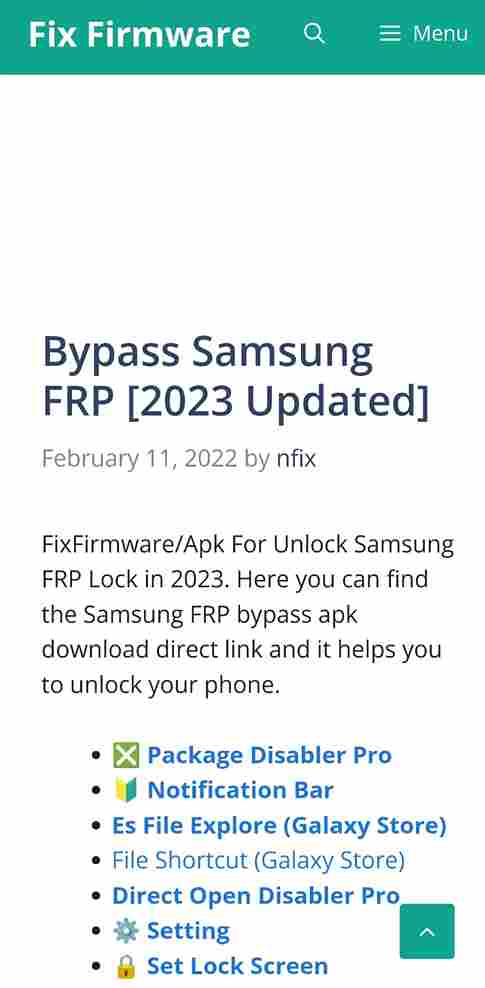
- Scroll down to Open Setting App for Settings to open the settings application.
- In the settings application, go to the About Device section.
- Go back and click on Open Google Search Box.
- Click on the Mic icon and say Open Clone Phone clearly.
- Return to Open Setting App for Settings next Home Screen & Lock Screen.
- Click Home Screen Layout and configure as needed.
- Follow the remaining steps to start using your mobile phone without restrictions.
By following these steps, you can successfully bypass FRP on your Realme device without the need for a PC. If you feel this process is so hard then contact us. we provide phone-related solutions like Google lock bypass and many more.
Realme FRP bypass with FRP Reset Code
Unlocking Your Phone Made Simple: The FRP Reset Code Way! When it comes to FRP bypass, using an FRP reset code is a quick and effective solution to regain access to your phone. These codes efficiently provide the key to unlocking your mobile device. Dive into the detailed steps below to understand. complete the Realme FRP bypass.
Important Note: If you’re using face lock or Realme screen lock, this process is especially useful for reclaiming access to your mobile phone.”
- Start the process by powering up your Realme mobile phone.
- Ensure your Realme device is connected to an active Wi-Fi network.
- Return to the welcome page of your Realme mobile.
- Go to the Emergency Call option on your mobile phone.

- Press *#813# on the dialer of your Realme mobile phone.
- Click OK on the dialogue box that appears on your screen.
- Keep the Realme mobile phone’s screen untouched until the home screen appears.
- Navigate to the Settings application on your mobile phone.
- Scroll down to the About section of your phone.
- Tap on Version multiple times on your screen.
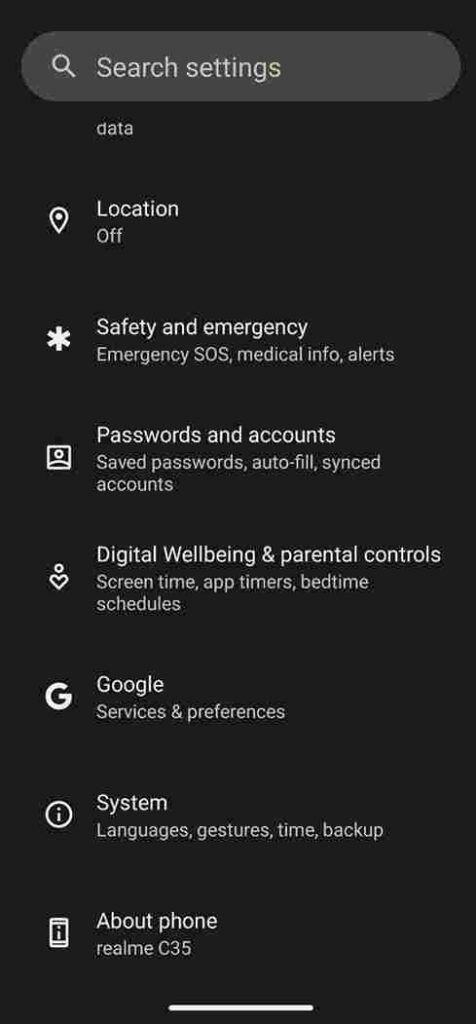
- Keep tapping the screen until the message You Are Now in Developer Mode appears on your Realme mobile phone.
- Click the back icon, go to Settings, and scroll down to find the Developers Option.
- Within Developer Options, turn on USB Debugging and OEM Lock for your mobile phone.
- Again, go to the Settings of your Realme phone. Open Additional Settings.
- Click on Backup & Factory Reset and select Erase All Data from the available options.
- Allow your Realme mobile phone to turn on again. During this time, refrain from interacting with your phone.
After following these steps, your Realme mobile phone is now ready for a fresh start. Proceed to complete the initial setup to regain full access to your device. Enjoy using your phone without any FRP restrictions. If you feel this process is so hard too then contact us. we provide phone-related solutions like Google lock bypass and many more.
In Summary
The guide outlines two methods for bypassing FRP on Realme phones. The first involves using an FRP reset code, enabling USB Debugging, and performing a factory reset. The second, without a PC, uses Nearby Sharing, messaging, and voice commands to access settings and configure the device, allowing use without restrictions.