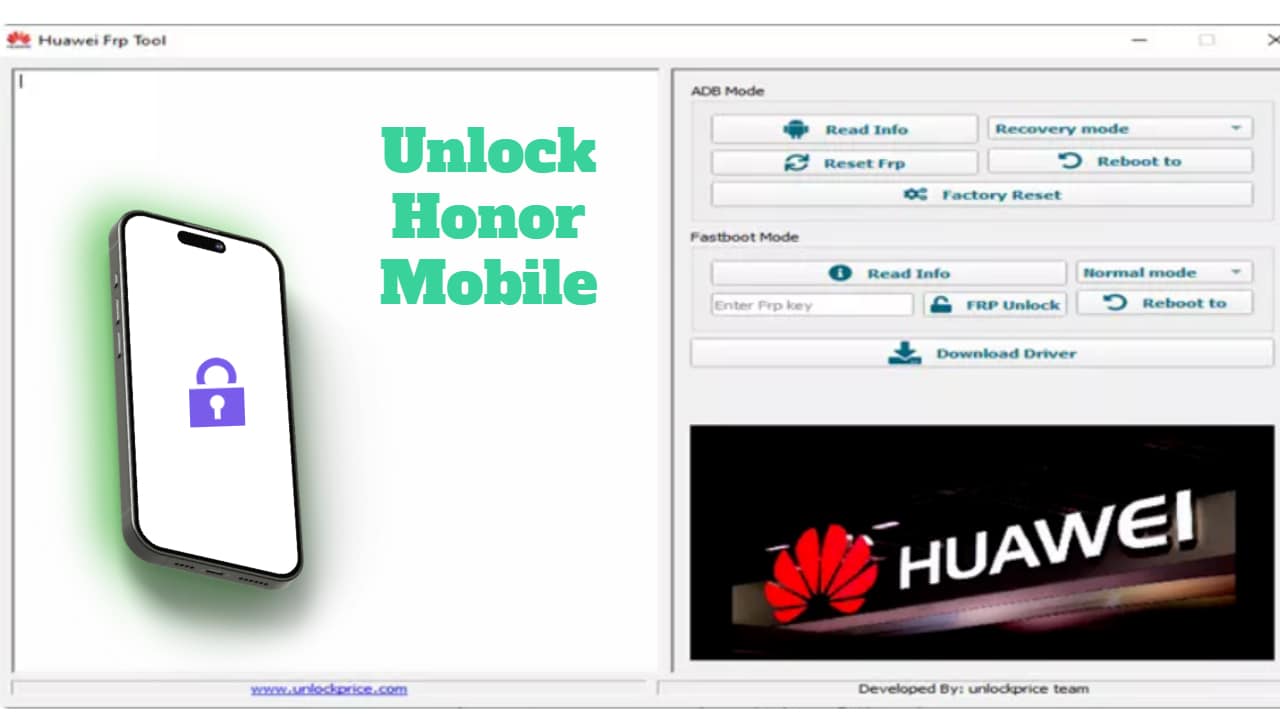If you’re stuck on the FRP (Factory Reset Protection) lock screen of your Huawei or Honor smartphone, don’t panic. The Huawei FRP Tool is a trusted and powerful utility that can help you remove FRP and regain full access to your device.
Whether you’re a mobile technician, a repair shop owner, or simply a tech-savvy individual, this guide will walk you through every step in the process to safely and successfully bypass the FRP lock using the Huawei FRP Tool and services from nunlocker.com.
What is Huawei FRP Tool?
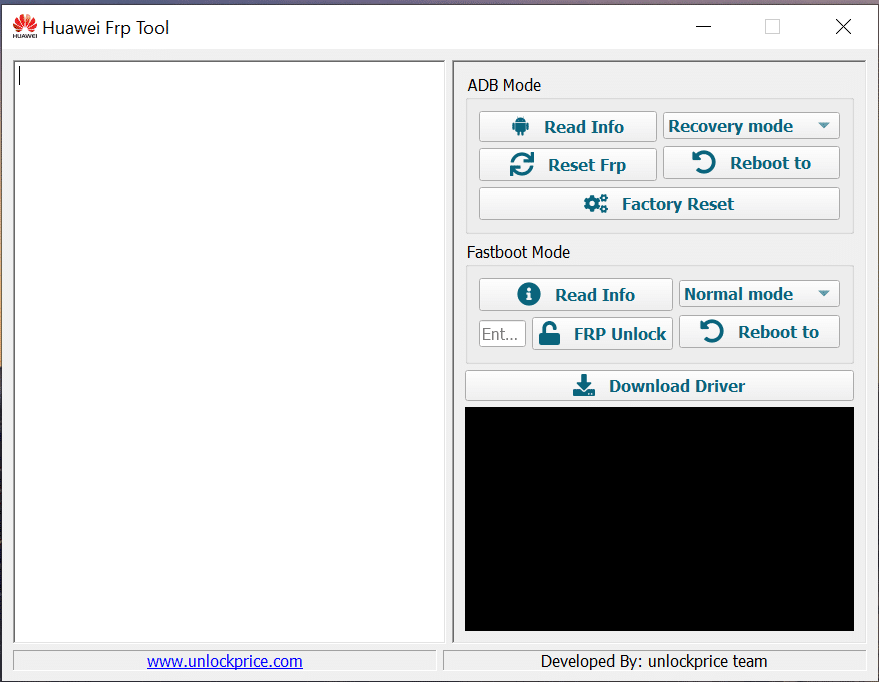
Huawei FRP Tool is a lightweight Windows software utility designed specifically to remove Factory Reset Protection (FRP) from Huawei and Honor smartphones. Once FRP is enabled, the device requires the original Google account credentials after a factory reset. This tool provides a legitimate way to unlock the device when those credentials are unavailable (e.g., forgotten passwords, pre-owned devices, etc.).
✅ Basic Details:
- Developer: UnlockPrice Team
- Supported Devices: Huawei & Honor smartphones
- Platform: Windows-based PC/Laptop
- Operating Systems Supported: Windows 7, 8, 10, 11
- Connection Modes: ADB Mode and Fastboot Mode
- Key Features of Huawei FRP Tool
🔧 ADB Mode Options:
- Read Info – View device information via ADB.
- Reboot to Recovery – Automatically boot device into recovery mode.
- Reset FRP – Directly remove FRP from the device via ADB.
- Factory Reset – Perform a factory reset through ADB commands.
Fastboot Mode Options:
- ️ Read Info – Get essential device information (e.g., model, serial number) in Fastboot.
- FRP Unlock with Key – Input an unlock code to disable FRP.
- Reboot to Normal Mode – Safely reboot the device into system mode after unlocking.
Extra Features:
- 📥 Download Drivers – Install necessary USB drivers within the tool.
- 🧩 Simple UI – Beginner-friendly interface with clear functions and buttons.
How to Use Huawei FRP Tool to Unlock Your Honor Device
Follow this step-by-step guide carefully to successfully remove FRP from your device:
🔹 Step 1: Download and Install Huawei FRP Tool
- First, download the latest version of the Huawei FRP Tool on your Windows PC. => DOWNLOAD
- Extract the zip file (if zipped) and install it by running the executable
.exefile. - Make sure to disable antivirus or Windows Defender temporarily during installation to avoid accidental blocking.
🔹 Step 2: Install USB Drivers
- You must install the Huawei USB drivers so that your phone can communicate with the PC.
- These drivers can often be found inside the FRP Tool or downloaded directly from the “Download Drivers” option.
🔹 Step 3: Connect Your Device via USB
- Use an original or high-quality USB cable to connect your Honor or Huawei phone to the computer.
🔹 Step 4: Enter Fastboot Mode
- Power off your device completely.
- Press and hold the Volume Down + Power button simultaneously until the phone boots into Fastboot Mode (a white screen with device details).
🔹 Step 5: Open Huawei FRP Tool
- Once the device is connected and in Fastboot Mode, launch the Huawei FRP Tool on your PC.
- The tool will detect your device automatically.
🔹 Step 6: Read Device Information
- Click the “Read Info” button in the Fastboot section.
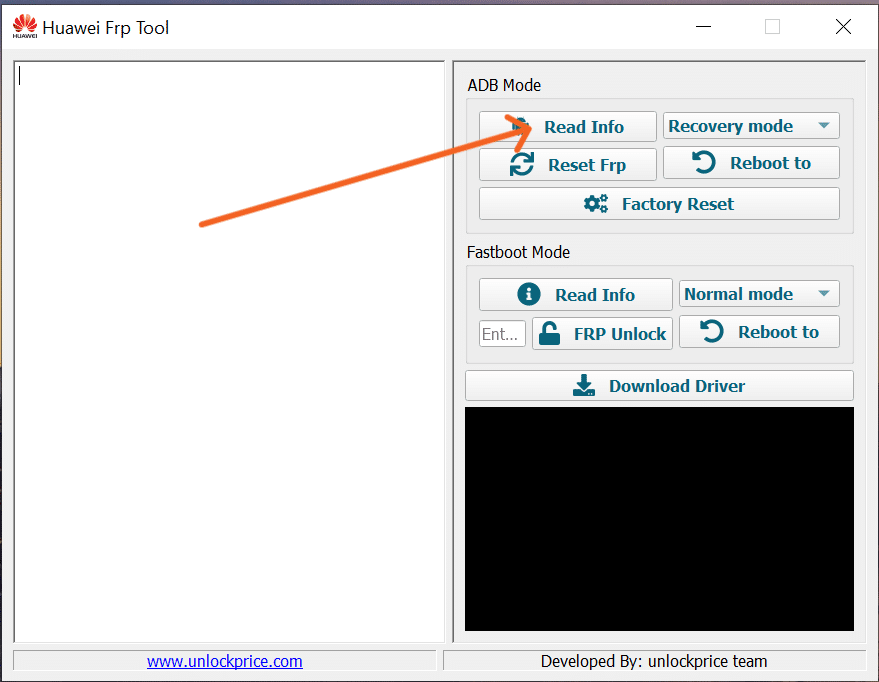
- This will display your phone’s details, including the Serial Number (SN) — copy this SN as it will be required in the following steps.
🔹 Step 7: Place Order for Unlock Code on nunlocker.com
- Open a browser and go to: https://nunlocker.com
- Register for a free account if you’re new, or log in if you already have an account.
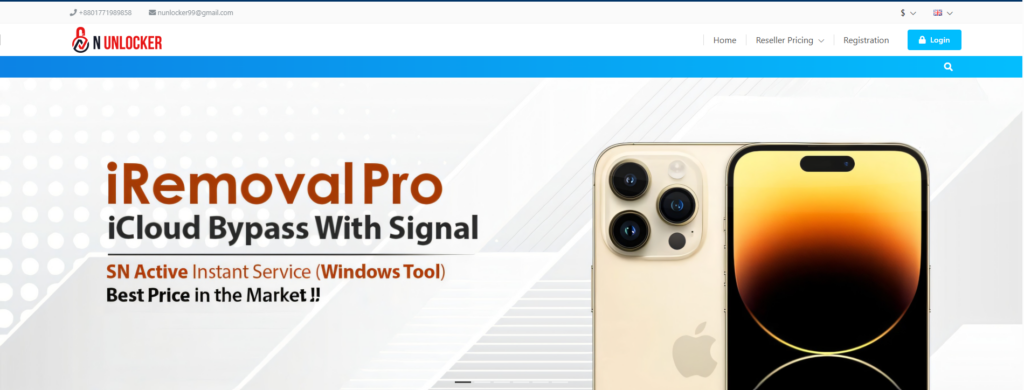
- Once logged in, go to the top menu and select “Place an Order”.
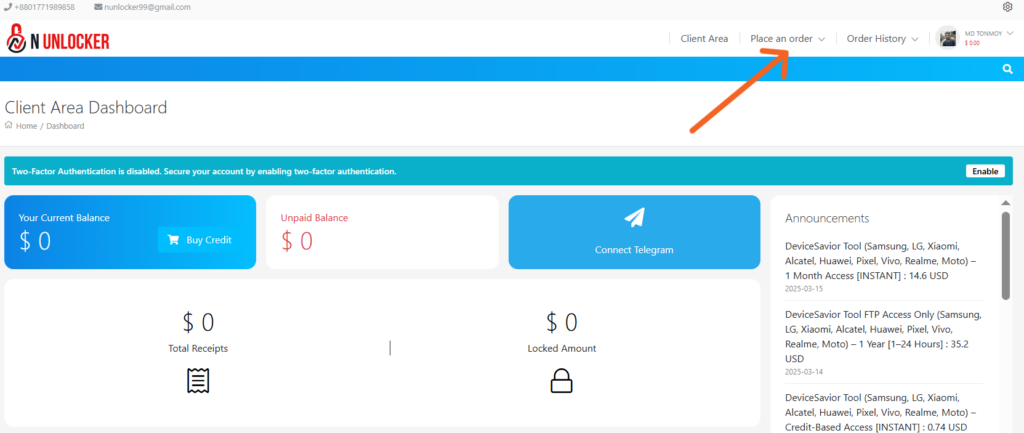
- From the category list, choose IMEI Service and search for “Honor”.
- Select a service based on your device model and requirements.
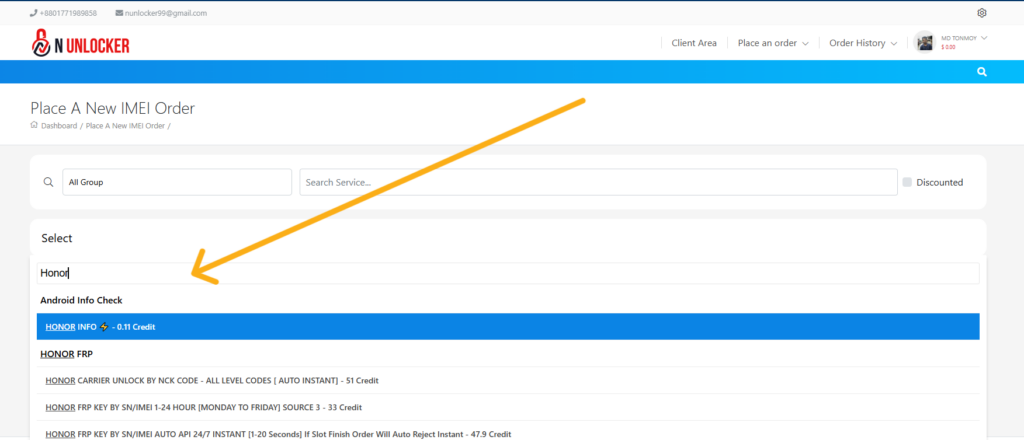
- In the order form, paste the Serial Number (SN) copied earlier.
- Submit your order and wait between 1 to 24 hours for processing.
🔹 Step 8: Receive and Use Unlock Code
- Once your order is processed successfully, you will receive a unique unlock code in your dashboard or email.
- Copy this code carefully.
🔹 Step 9: Enter Code in Huawei FRP Tool
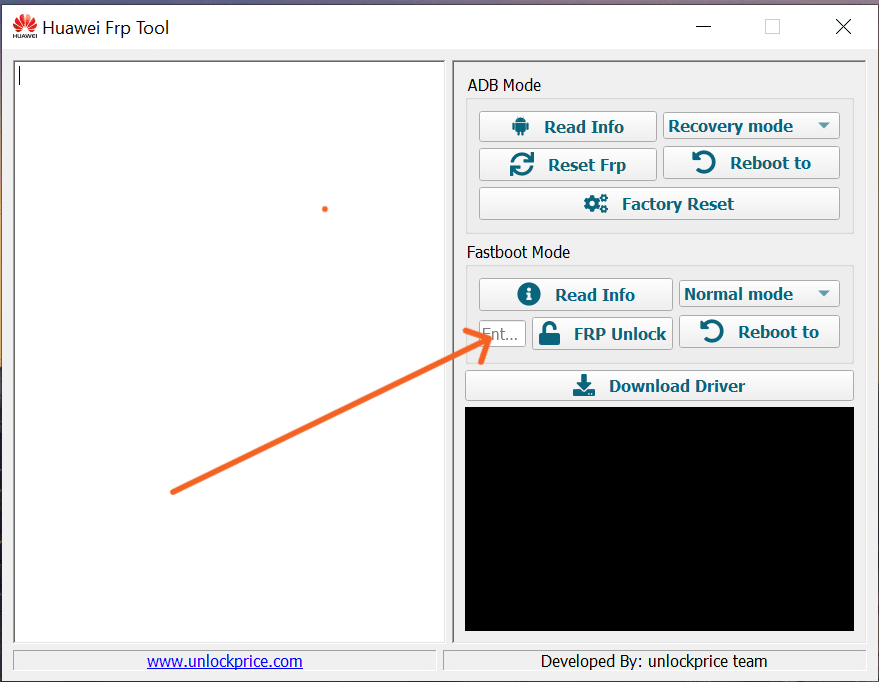
- Return to the Huawei FRP Tool on your PC.
- In the Fastboot section, find the input box for the unlock key.
- Paste your unlock code and click the “FRP Unlock” button.
🔹 Step 10: Device Will Reboot Automatically
- After clicking unlock, your phone will automatically reboot.
- The process may take up to 5 minutes to complete.
- Once rebooted, you’ll be greeted with the initial setup screen.
🔹 Step 11: Complete Setup
- Go through the setup process like a new phone.
- FRP has now been successfully removed. You can use the phone usually!
Why Choose Huawei FRP Tool?
- ✅ Completely Free – No need to pay for flashing or tools.
- ✅ No Firmware Flash Required – FRP is removed without erasing or installing firmware.
- ✅ Time-Saving – Saves hours of manual troubleshooting.
- ✅ Offline Operation – Once downloaded, the tool doesn’t require internet.
Disclaimer
- This guide and tool are intended strictly for educational purposes or authorized service use only.
- Bypassing FRP on stolen or illegally acquired devices is a criminal offense.
- Always ensure you are legally authorized to unlock the device before using this tool.