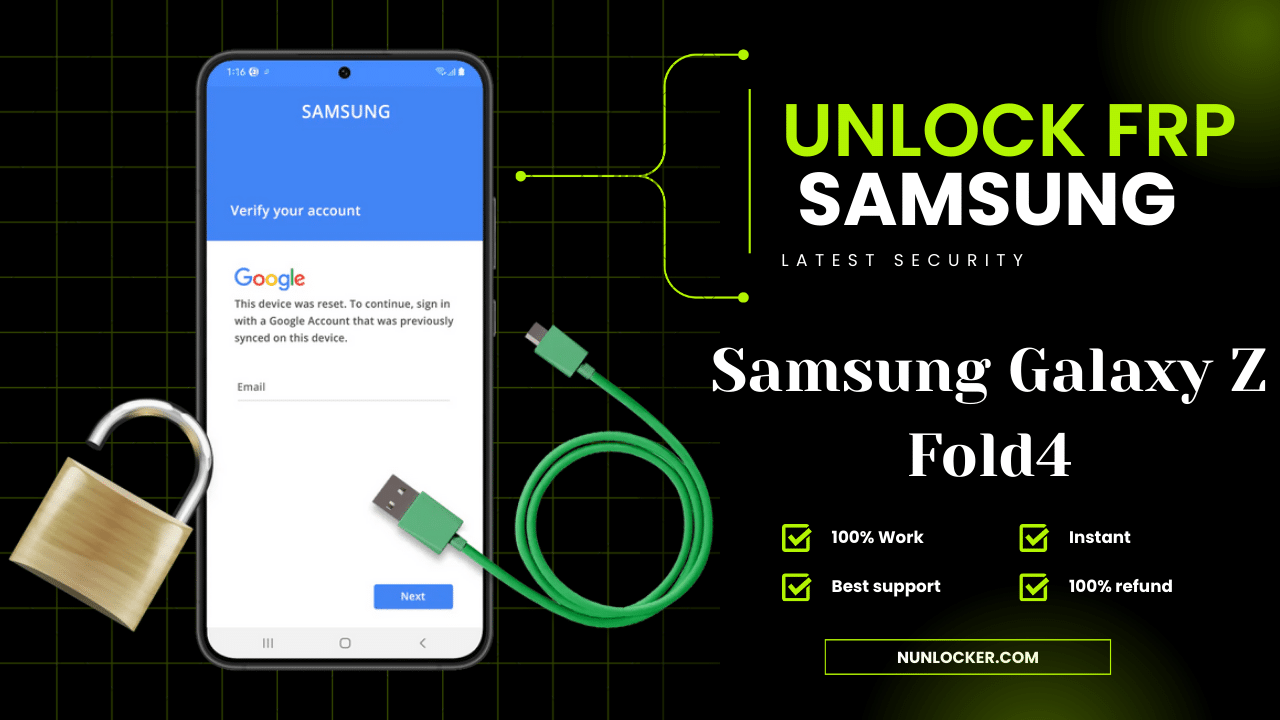Stuck on the Google verification screen after resetting your Samsung Galaxy Z Fold4? You’re not alone. Many users in 2025 are facing the same issue—FRP lock. And unfortunately, all the free FRP tricks you see on YouTube or blogs? They don’t work anymore on the Galaxy Z Fold4.
But don’t worry—there’s a guaranteed solution that unlocks the Z Fold4 in just minutes. No need for a computer, no APK downloads, and no technical knowledge required.
Let’s break it all down.
Why FRP Is So Hard to Bypass on Samsung Galaxy Z Fold4 in 2025
Factory Reset Protection (FRP) is designed to protect your data. But if you forget your Google account or buy a secondhand phone, it locks you out completely.
In the past, you could:
- Use Google Maps to access settings
- Trick the setup wizard with a PIN lock
- Use TalkBack or Smart Lock bugs
But in 2025, Samsung has patched all of these. The Galaxy Z Fold4 runs One UI with the latest security updates, and:
- Maps → Settings? Blocked.
- SIM or emergency call bugs? Fixed.
- APK and USB tools? No longer effective.
So what’s left?
The Only Working FRP Unlock Method for Galaxy Z Fold4 in 2025
The only guaranteed method that still works is a paid FRP unlock using your IMEI number. This process removes the FRP lock directly from Samsung’s servers, without needing a PC or risky software.
It’s safe, fast, and works on all Z Fold4 variants.
✅ Step-by-Step: How to Unlock FRP on Samsung Galaxy Z Fold4
Step 1: Check Model Support
Go to nunlocker.com and look at the list of unsupported models.
✔️ Great news: The Samsung Galaxy Z Fold4 is fully supported in 2025.
Step 2: Get Your IMEI Number
Even if your phone is FRP-locked, you can still view the IMEI:
- Tap the emergency dialer and enter *#06#
Write down your 15-digit IMEI—it’s required for unlocking.
Step 3: Place Your Order on nunlocker.com
- Create an account at nunlocker.com and log in
- Deposit credits to your account (support is available via WhatsApp anytime)
- Search for “Samsung FRP”
- Choose the correct FRP unlock service for your Z Fold4 model
- Enter your IMEI and place the order
Step 4: Wait 2–5 Minutes
Your order is processed in real time. Within minutes, you’ll receive a message confirming that FRP has been removed.
Step 5: Setup Without Google Lock
Now restart your Galaxy Z Fold4, connect to Wi-Fi, and proceed with setup. The Google account verification page is gone!
Why Choose nunlocker.com for Galaxy Z Fold4 FRP Unlock?
- ✅ Supports all Z Fold4 models and firmware versions (2025 security included)
- ✅ Unlock without any PC, cable, or flashing tools
- ✅ 2–5 minute average unlock time
- ✅ Works even if you don’t know the Google account or password
- ✅ 24/7 live WhatsApp help
👉 Click to Chat Now: wa.me/8801771989858
📞 WhatsApp Number: +8801771989858
Final Words
Getting locked out of your Samsung Galaxy Z Fold4 due to FRP is incredibly frustrating—especially when free methods don’t work anymore. But in 2025, you don’t have to risk using shady APKs or unreliable YouTube hacks.
With a fast, official IMEI-based unlock via nunlocker.com, your Z Fold4 can be unlocked in minutes, without needing tech skills. Safe, server-based, and proven—this is the only method that works with Samsung’s latest security.
Lost your Google credentials? Bought a used phone? This solution gets you back in—quickly and permanently.