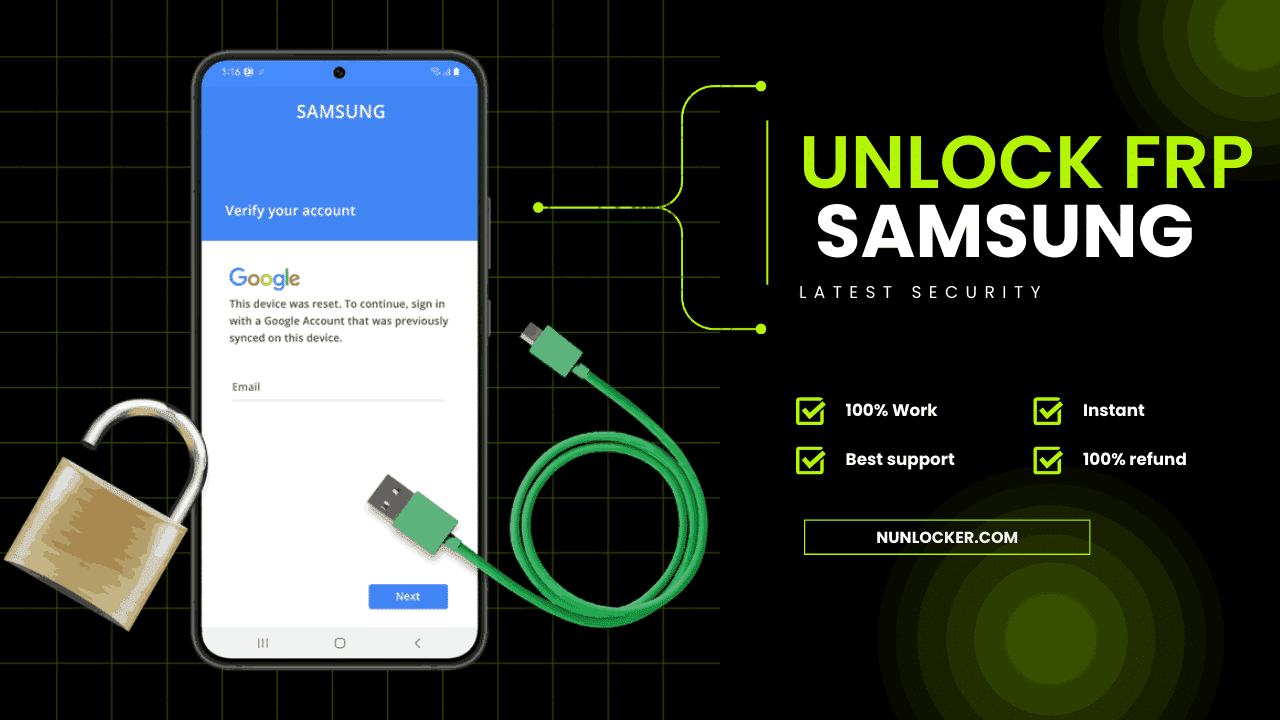If you’ve recently performed a factory reset on your Samsung Galaxy XCover7 and are now facing the FRP lock screen, you might be feeling stuck. This Factory Reset Protection (FRP) feature from Google is designed to keep your device secure, but it can be frustrating when you forget your Google account credentials.
In 2025, bypassing the FRP lock is faster, easier, and remote—no need for APK downloads, flashing tools, or complicated processes. We’ll show you the safest and most reliable way to unlock your Samsung Galaxy XCover7.
Why Old FRP Unlock Methods Are Outdated in 2025
You may have heard of methods like:
- TalkBack trick
- SIM PIN + Settings shortcut
- Google Maps or YouTube bypass
Unfortunately, Samsung and Google have patched these outdated methods in the latest Android updates (13 & 14), rendering them ineffective. These old tricks no longer work, but don’t worry—there’s a better and safer solution for unlocking your Samsung Galaxy XCover7.
How to Unlock FRP on Samsung Galaxy XCover7 Using the IMEI Method
The IMEI-based FRP unlock is the best and safest way to unlock your Samsung Galaxy XCover7 in 2025. It’s a remote solution, so you don’t need to download anything or risk flashing your device.
Step-by-Step Guide:
- Visit nunlocker.com and create your free account.
- Deposit credits into your wallet. (Need help? Message us on WhatsApp 📲 at +880 1771-989858)
- Go to IMEI Services and search for “Samsungfrp”.
- Select the FRP unlock service for your Samsung Galaxy XCover7.
- Enter your IMEI number (Dial *#06# to get it).
- Confirm and place your order.
- Wait for 2–5 minutes for the FRP unlock to be processed.
- Follow the simple instructions once the unlock is completed.
Your Samsung Galaxy XCover7 will be unlocked and ready to use without any Google account verification.
USB Method – A Reliable Backup Solution
If for any reason the IMEI method doesn’t work for your device or region, we also offer a USB-based FRP unlock.
Simply message us on WhatsApp 📲 for quick support, and our team will guide you through the USB unlock process, which is safe, quick, and easy.
100% Refund Guarantee – No Risk
We offer a 100% refund if the IMEI method or USB method doesn’t work. We stand behind the quality of our service.
How to Request a Refund:
- Visit the IMEI service page on nunlocker.com.
- Search for “samsungfrprefund”.
- Submit your refund request.
- Or simply message us on WhatsApp 📲 for immediate assistance.
Why Choose Our Samsung Galaxy XCover7 FRP Unlock Service?
- ✅ Safe & Remote – No APKs, flashing, or extra tools required.
- ✅ Fast & Efficient – Unlock your device in minutes.
- ✅ Compatible with Android 13 & 14 – Works on the latest updates.
- ✅ Available Worldwide – We provide service globally.
- ✅ 24/7 WhatsApp Support – Message us on WhatsApp 📲 for expert help anytime.
Final Thoughts – Unlock Your Galaxy XCover7 Now
Stop wasting time on unreliable methods that no longer work. Choose our IMEI-based FRP unlock service for a safe, fast, and reliable solution.
Visit nunlocker.com to start your unlock process today or message us on WhatsApp 📲 at +880 1771-989858 for immediate support.
Unlock your Samsung Galaxy XCover7 and get back to using your phone!