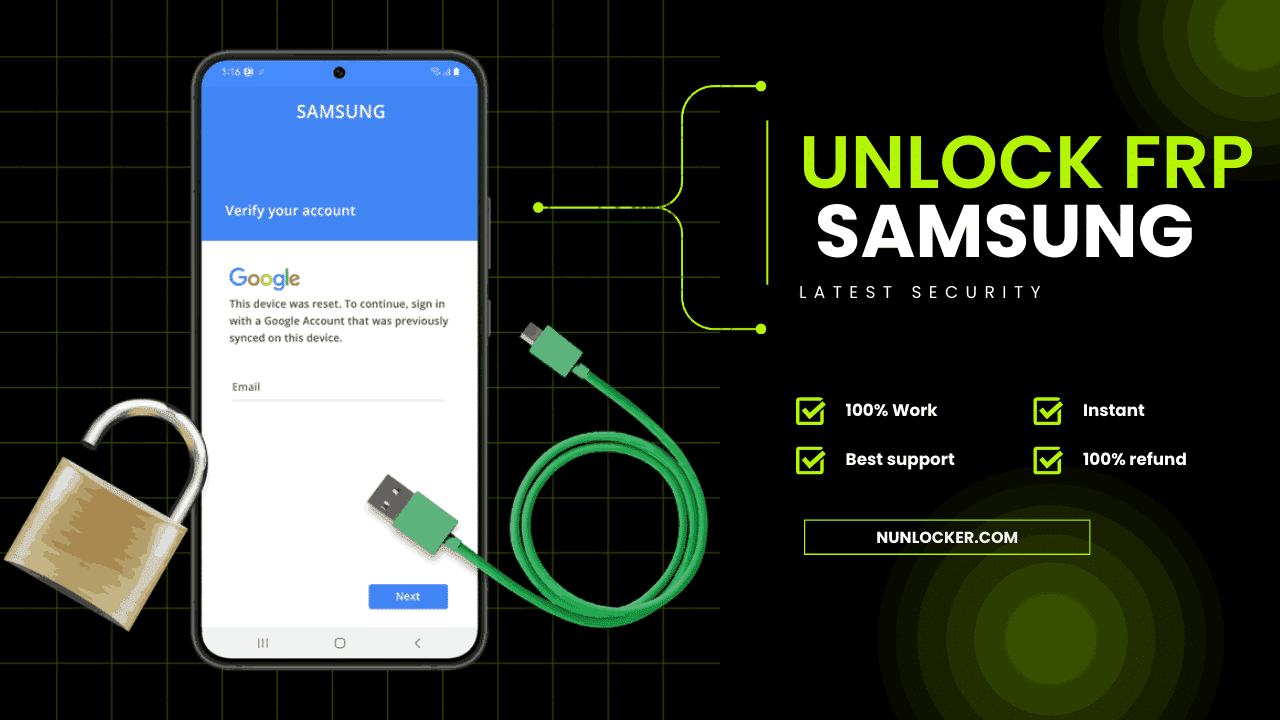Stuck at the Google account verification screen after resetting your Samsung Galaxy S23? You’re not alone. In 2025, bypassing FRP (Factory Reset Protection) has become more difficult than ever before. Old tricks like Google Maps, Samsung Smart Switch, or PIN bypass no longer work.
If you’re searching for a Samsung Galaxy S23 FRP bypass solution in 2025, this article gives you every working step, explains why old methods fail, and shows you the only real way to unlock your phone safely—without using a USB cable or APK file.
🔐 What Is FRP Lock on Samsung Galaxy S23?
FRP, or Factory Reset Protection, is a Google security feature that kicks in after a factory reset. Unless you remove the Google account before the reset, the phone will ask for the previous account login to continue.
This helps protect stolen devices—but if you forgot your Gmail info or bought a used device, you’ll be locked out. That’s the FRP wall on your Samsung Galaxy S23.
⚠️ Why Old FRP Bypass Methods No Longer Work in 2025
Back in the day, FRP could be bypassed using:
- Google Maps to reach Settings
- Using SIM PIN lock method
- YouTube or Chrome trick via TalkBack
- Samsung Keyboard or Notification Panel exploit
But in 2025, Samsung has patched all of these methods on the Galaxy S23 running Android 14 / One UI 6.1:
🚫 Google Maps – Access blocked
🚫 PIN Lock – No longer triggers screen glitch
🚫 TalkBack + Chrome – Fully restricted
🚫 Quick Panel tricks – Security patched
So if you’re watching YouTube videos or APK tool guides claiming “free Samsung Galaxy S23 FRP bypass without PC 2025,” avoid them—they’re outdated or misleading.
✅ Working 2025 Solution: Samsung Galaxy S23 FRP Unlock by IMEI
The only working solution in 2025 is a remote, IMEI-based FRP unlock. You don’t need USB, PC, or risky APKs. Everything is done securely through your phone’s IMEI number.
📱 Samsung Galaxy S23 FRP Bypass Steps – 2025 Method
✅ Step 1: Make Sure Your Galaxy S23 Model Is Supported
Visit https://nunlocker.com
Check the list of unsupported devices.
If your model number (like SM-S911B, SM-S911U) is not listed, you’re good to go!
✅ Step 2: Unlock Your Samsung Galaxy S23 FRP Online
- Go to https://nunlocker.com
- Create an account and log in
- Deposit credits (Need help? Chat with us directly on WhatsApp 24/7)
- Search for “Samsung FRP” in the order panel
- Choose the correct FRP service for your phone variant
- Enter your IMEI number (Dial *#06# to find it)
- Place your order – the system will take 2–5 minutes
- You’ll receive confirmation and final unlocking instructions
That’s it! Your Samsung Galaxy S23 FRP lock is removed.
🔌 Samsung Galaxy S23 FRP Unlock Without USB or PC
Many users ask if this is a no USB or no computer FRP bypass—and the answer is YES.
You don’t need any cable or software. Just your IMEI and internet access on the locked device. It’s completely remote.
💸 100% Safe, Refundable, and Reliable
Using nunlocker.com, you get:
- ✅ Fast results (under 5 minutes)
- ✅ Secure processing via IMEI
- ✅ Full refund if unlock fails
- ✅ No data loss
- ✅ No APKs or flashing risks
💬 WhatsApp Help 24/7 – We’re Always Online
FRP can be stressful—but we’re here. Contact our team on WhatsApp 24/7. Just send your model + IMEI, and we’ll help you every step of the way.
📝 Final Words
The Samsung Galaxy S23 FRP bypass in 2025 isn’t possible through old methods anymore. With stronger Google and Samsung security, free tricks no longer work. But with Nunlocker’s IMEI unlock solution, you can safely unlock your S23 in minutes—no APKs, no cables, no risks.
So don’t waste time on outdated tools. Use a trusted remote service and get your Galaxy S23 back—quickly and permanently.