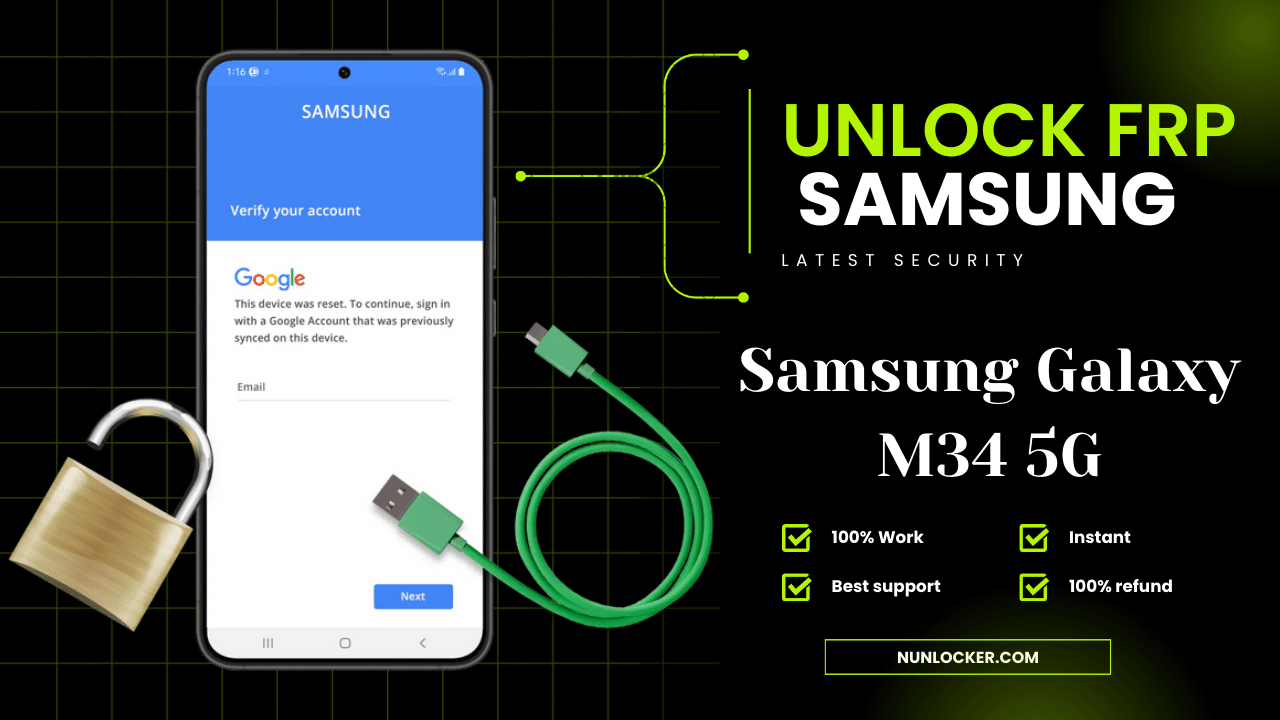Are you stuck on the FRP (Factory Reset Protection) screen of your Samsung Galaxy M34 5G after a factory reset? You’re not alone. The 2025 security update has made older bypass tricks completely useless. But don’t worry—we’ve got the working method to bypass Google lock on Samsung M34 5G without USB, PC, or APK. Just your IMEI and a few minutes.
What Changed in 2025 for Samsung Galaxy M34 5G FRP?
Previously, you could use a few popular tricks to bypass the Google verification screen after reset:
- Using Google Maps or YouTube to reach Settings
- Exploiting PIN lock or SIM card bugs
- Installing QuickShortcutMaker or FRP apps
But in 2025, these tricks are all blocked on the Samsung Galaxy M34 5G. Samsung and Google have patched every known loophole. If you’re still searching for “free FRP bypass M34 5G 2025,” save yourself the time. It doesn’t work anymore.
100% Working Samsung M34 5G FRP Unlock Solution (2025)
The only method that works on the Galaxy M34 5G FRP lock 2025 is IMEI-based remote unlock. This is the latest solution used by professionals worldwide. It’s safe, requires no cable, and works with all Android 13 and Android 14 builds.
✅ Step-by-Step FRP Bypass for Galaxy M34 5G
Follow these steps to remove Google lock from your Samsung M34 5G right now:
Step 1: Check support status
Good news: Samsung Galaxy M34 5G is supported for FRP unlocking via IMEI.
Step 2: Find the IMEI of your device
- Dial *#06# on the FRP-locked phone
- Copy the 15-digit IMEI shown on-screen
Step 3: Go to nunlocker.com
- Open https://www.nunlocker.com
- Sign up or log into your account
- Add credits to your balance (Need help? Use the WhatsApp button for instant support)
Step 4: Order Samsung M34 5G FRP Unlock
- Search for “Samsung FRP”
- Choose the matching unlock service
- Paste your Samsung M34 5G IMEI and confirm your order
Step 5: Unlock Confirmation
- Wait 2 to 5 minutes
- You’ll receive confirmation that your FRP lock is removed
- Just restart the phone and set up a new Google account—done!
🔓 Why This Method Works for Samsung Galaxy M34 5G
- ✅ No need for USB or PC
- ✅ No risky APKs or downloads
- ✅ Works even on Android 13/14
- ✅ Done 100% remotely
- ✅ Safe and permanent unlock
This solution uses Samsung’s official server-based tools via IMEI. It’s the same method used by service centers—only now, you have direct access.
💬 Get Instant Help Anytime (24/7 WhatsApp Support)
Don’t worry if you’re confused or unsure. Our support team is online 24/7 on WhatsApp. Ask your questions, and a real human will guide you instantly.
👉 Click to Chat Now: wa.me/8801771989858
📞 WhatsApp Number: +8801771989858
💸 100% Money-Back Guarantee
If the Samsung M34 5G FRP unlock service doesn’t work for your device, we’ll refund you. No hidden terms. Full refund guaranteed.
Final Words
In 2025, the Samsung Galaxy M34 5G FRP bypass can’t be done using old-school tricks. You need a modern solution that’s fast, reliable, and safe. Our IMEI-based FRP unlock is the only method that works for the Galaxy M34 5G.
👉 Visit nunlocker.com today and unlock your Samsung M34 5G FRP in minutes—no USB, no risk, no delay.