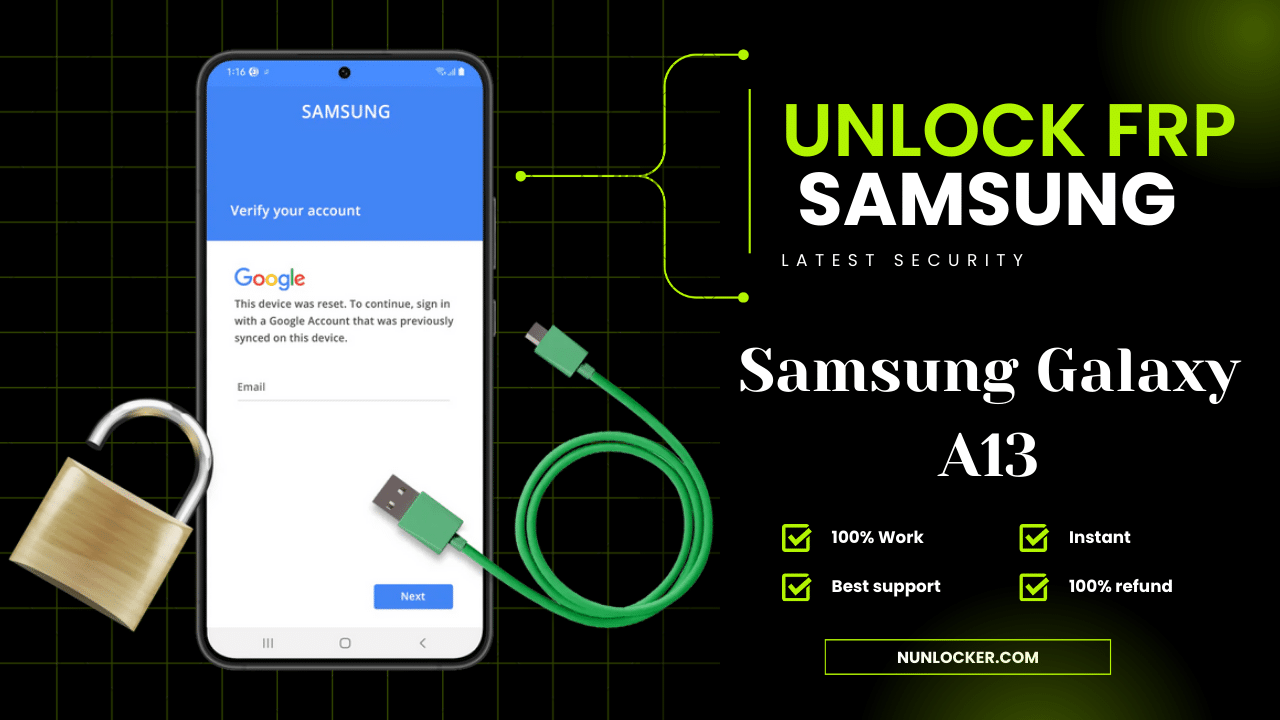If you’re stuck on the FRP lock screen after resetting your Samsung Galaxy A13, you’re not alone. In 2025, Samsung has tightened security even further—making it impossible to use free FRP bypass methods like Google Maps, YouTube glitches, or Settings access. But don’t worry—there’s still a clean, working method to unlock your A13 and regain full access.
Why Old FRP Bypass Tricks Don’t Work on Galaxy A13 Anymore
Samsung’s recent updates in 2025 have completely patched:
- Google Maps > Location > Settings method
- Emergency Call PIN tricks
- Keyboard or Talkback vulnerabilities
- SIM card or Smart Switch glitches
Even popular YouTube methods no longer work on the Samsung Galaxy A13, especially if it’s running Android 12 or 13 with the latest security patch. That means you can’t use a free way to get around FRP anymore.
✅ How to Unlock FRP Lock on Samsung Galaxy A13 in 2025
The only working and safe way to bypass FRP on the Galaxy A13 in 2025 is with a remote IMEI-based FRP unlock service like nunlocker.com. It’s USB-free, PC-free, and works even if you don’t know the previous Google account or password.
Step-by-Step Galaxy A13 FRP Unlock Instructions
✅ Step 1: Check If Your A13 Model Is Supported
Go to nunlocker.com and view the unsupported models list. If the Samsung Galaxy A13 is not on that list, you can proceed confidently.
✅ Step 2: Register and Submit Unlock Order
- Visit nunlocker.com, create your free account, and log in.
- Deposit credits into your account. (Need help? Use the 24/7 WhatsApp support on the website.)
- In the search box, type “Samsung FRP” and choose the service that matches your A13 variant.
- Dial *#06# on your FRP-locked phone and copy the IMEI number.
- Paste the IMEI into the service form and place your order.
- Wait just 2–5 minutes—you’ll receive a message saying FRP is removed successfully.
✅ Step 3: Restart Your A13 and Set Up Normally
Now, restart your phone and go through the initial setup. You’ll no longer see the Google verification screen, and your phone will boot to the home screen without asking for a Gmail password.
Why Use nunlocker.com for Galaxy A13 FRP Unlock?
- No need for USB, OTG, or PC
- Works on 2025 Android security patches
- IMEI-based remote unlock
- Only takes 2–5 minutes
- Full refund if your phone can’t be unlocked
- 24/7 WhatsApp chat support
Final Words
If you’re locked out of your Samsung Galaxy A13 in 2025, forget the old free tricks—they just don’t work anymore. Using a verified, IMEI-based service like nunlocker.com is your best bet. It’s safe, instant, and doesn’t require any tech skills.
If you need help or have questions, just tap the WhatsApp button on the site—we’re online and ready to unlock your device now.