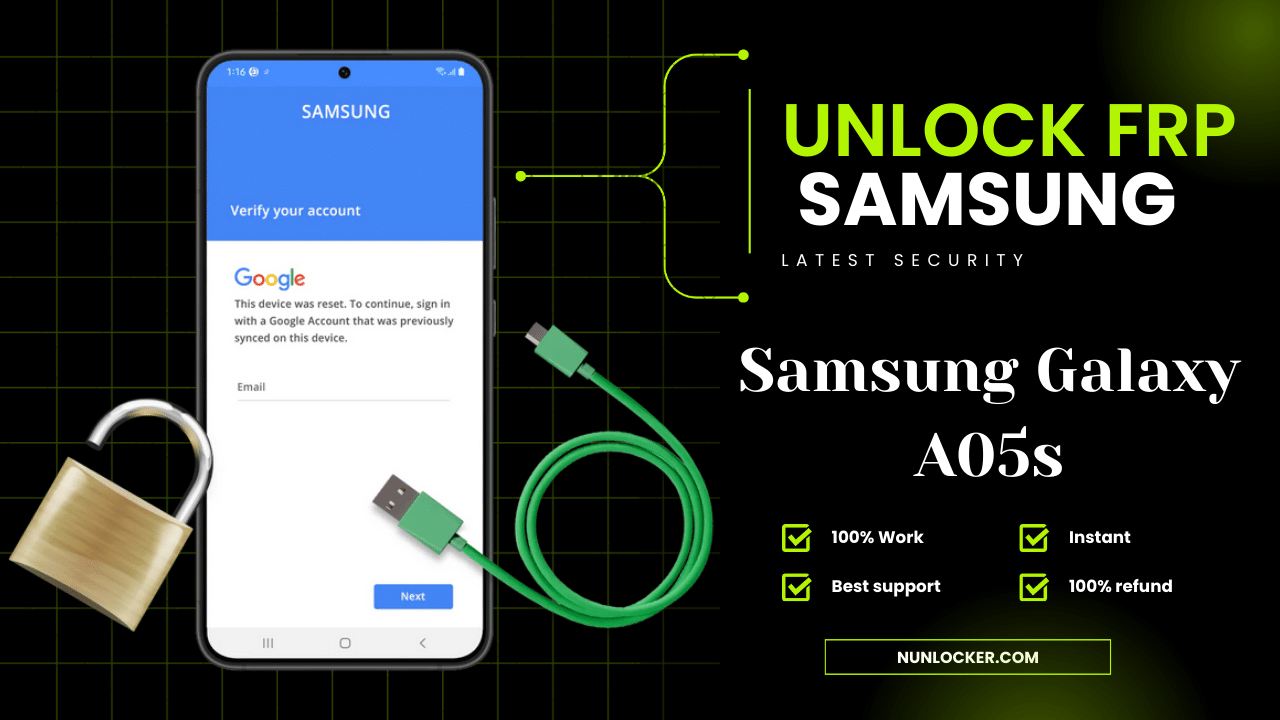Have you reset your Samsung Galaxy A05s and now it’s stuck at the Google lock screen? Don’t worry — you’re not alone. In 2025, many Samsung users are struggling with the same issue due to the latest FRP security updates. Whether you forgot your Google account or bought a used phone with a lock, the FRP (Factory Reset Protection) will not let you proceed without signing in. So what’s the solution?
Read on — we’ll explain why free tricks no longer work in 2025 and how you can permanently remove FRP lock from your Samsung Galaxy A05s using our verified IMEI-based method.
Why Free FRP Bypass Methods No Longer Work in 2025?
Back in the day, bypassing FRP on Samsung phones like the Galaxy A05s was much easier. People used free tricks — like using Google Maps, opening Settings via YouTube, using TalkBack, or exploiting SIM PIN bugs — to bypass the lock screen without entering the original Google account. But those days are over.
In 2025, Samsung and Google have completely patched all of these tricks. Here’s what’s changed:
- Google Maps Trick is Gone – You can no longer reach Settings from Google Maps.
- YouTube Browser Method Blocked – No option to open browser from YouTube in setup.
- PIN Lock Glitch Patched – The SIM PIN pop-up method doesn’t bring up the settings anymore.
- TalkBack Routes are Disabled – TalkBack no longer leads to Help or Settings.
- Samsung Setup Screen Locked Down – You can’t access any system app without verification.
All this means one thing: free FRP bypass methods are completely dead on Galaxy A05s in 2025.
So What’s the Solution for Samsung Galaxy A05s FRP Lock in 2025?
The only working method is IMEI-based FRP Unlocking — no APK, no PC, no cable required. This method works remotely using just your phone’s IMEI number. It’s fast, permanent, and works on all the latest Samsung security updates.
And the best part? You don’t have to be tech-savvy. Just follow the simple steps and let us handle the unlock process.
✅ How to Unlock FRP on Samsung Galaxy A05s via IMEI – Step by Step
Before you begin, make sure your phone is:
- Connected to Wi-Fi
- Stuck at the FRP (Google verification) screen
Step 1: Check If Your Model Is Supported
Visit nunlocker.com and check the list of unsupported Samsung models. If Galaxy A05s is not listed, you’re good to go.
Step 2: Find Your IMEI Number
Tap the emergency dialer on the locked phone and dial *#06# to see your IMEI. (Write it down.)
Step 3: Create Account on nunlocker.com
Go to the official site and register for a free account. Once logged in, deposit credits into your wallet. (Need help? Chat with us directly on WhatsApp — support is available 24/7.)
Step 4: Place Your Order
- In the dashboard, search for “Samsung FRP”.
- Select the option that includes your model or chipset.
- Paste your IMEI and submit the order.
Step 5: Wait for Unlock
In 2–5 minutes, you’ll receive a message that your Galaxy A05s FRP lock has been successfully removed.
Step 6: Reboot and Setup
Restart your phone. It will no longer ask for the previous Google account. Just set it up like new!
🟢 No USB Cable Needed – No Downloads – No APK
Many tools online claim to unlock FRP using shady APKs or PC software — but they don’t work on Galaxy A05s 2025 security and might damage your phone or steal your data.
Our method is 100% online. No download. No PC. Just your IMEI and Wi-Fi connection.
💬 Need Help? WhatsApp Us Anytime
We offer 24/7 support via WhatsApp. If you get stuck at any step or don’t know which service to choose, message us directly and we’ll guide you.
👉 Click to Chat Now: wa.me/8801771989858
📞 WhatsApp Number: +8801771989858
Final Thoughts
If you’re locked out of your Samsung Galaxy A05s due to FRP in 2025, stop wasting time on patched YouTube tricks or old APKs that no longer work. Samsung’s security has evolved — and so have we.
Our IMEI-based FRP unlock service at nunlocker.com is the most effective and trusted solution in 2025. Within minutes, your phone will be fully unlocked and ready to use — no technical knowledge required.
Try it now and get back into your Galaxy A05s effortlessly.