Bypass Redmi-Xiaomi -Poco is a crucial security feature embedded in Android devices, including those manufactured by Xiaomi, Redmi, and Poco. Its primary function is to thwart unauthorized access to the device following a reset. This security measure binds the device to your Google account, necessitating the verification of your identity through the use of the same account credentials post a factory reset.
While FRP proves invaluable in scenarios involving lost or stolen phones, it can pose a challenge if you happen to forget your Google account password or email ID. In such instances, navigating through the Xiaomi FRP screen or bypassing Google account verification becomes essential to regain access to your device.
This article provides a comprehensive, step-by-step guide on how to elegantly Bypass Redmi-Xiaomi-Poco devices after a reset
Bypass Redmi-Xiaomi-Poco FRP Without PC
Even without access to a PC, FRP Bypass Redmi-Xiaomi -Poco devices are still achievable through a clever utilization of two integrated features: the Google keyboard and the voice recognition feature. This method offers a practical solution for users facing FRP challenges in situations where a PC is not readily available.
- Open network settings and tap “Add network” at the bottom.
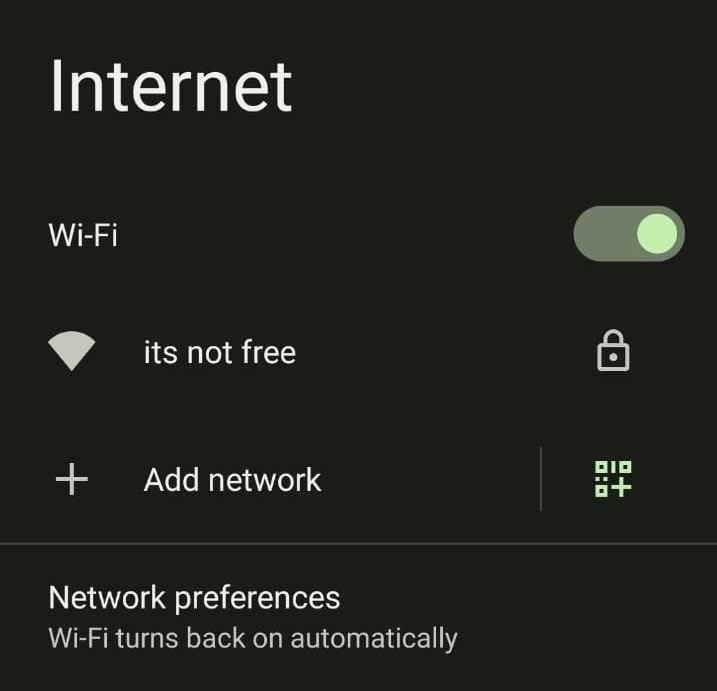
- Type any random text in the SSID section, long-press to select it, and share it with Gmail using the share icon.

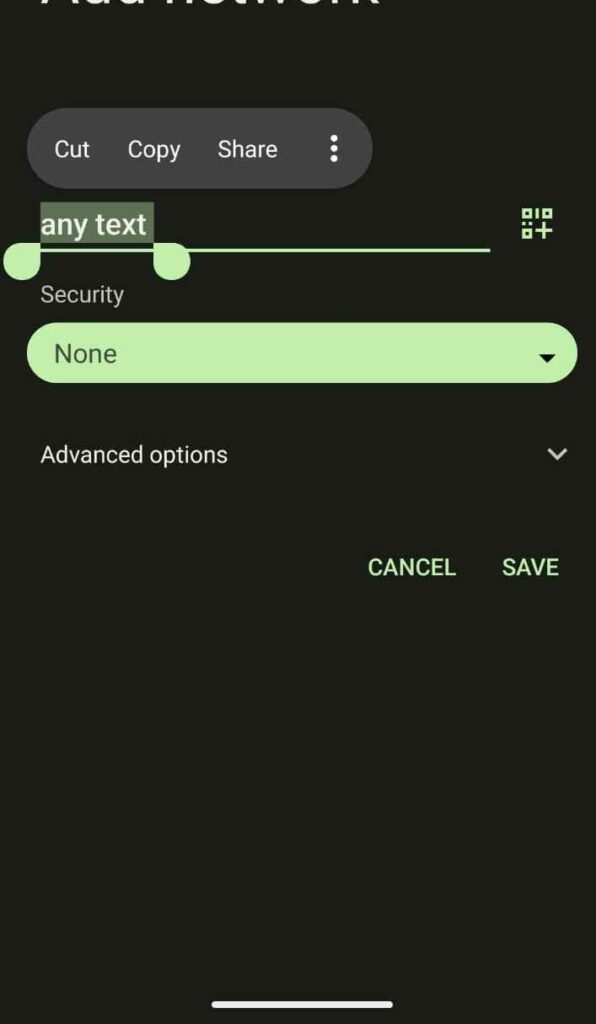
- In the App info screen, tap on “Notifications” > “Additional Settings.” On the top right, click the three-dot icon and choose “Help and Feedback.”
- Search for “Delete and disable apps on Android” and open it. Tap “Tap to go to Application Settings” on the next screen.
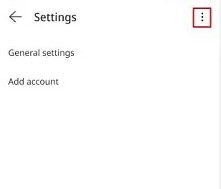
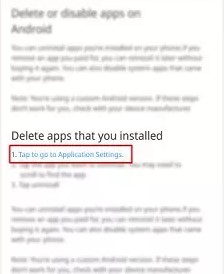
- Navigate to Settings > Additional Settings > Accessibility > Accessibility menu. Enable the Accessibility Menu Shortcut.



- Go back to the App info page by tapping the back button. Tap More, then choose Show System.

- Select Android setup, tap Disable, Disable app, then tap Force stop and OK.
- Return to the App info page, choose Carrier Services, tap Disable, Disable app, then tap Force stop and OK
- Go back to the App info page, select Google Play Services, and tap on Disable › Disable App. Tap Force stop and click OK.

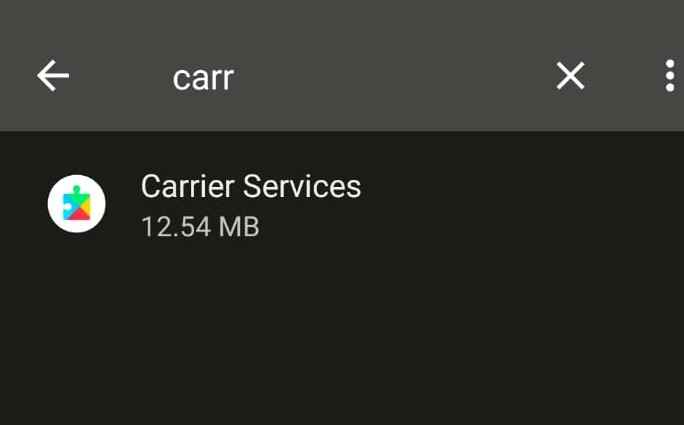

- Press the back button to return to the Connect to the network screen and tap the Next icon.
- On the Checking for Updates page, tap the human icon at the lower-right corner > Google Assistant > Settings. Repeat to reach the Google Play services App info page.

- Tap Enable to activate Google Play Services.
- Return to the Checking for Updates page, wait for the process to complete, then tap More and Accept.
- Once the Setup Complete page appears, you have successfully bypassed Google account verification on Xiaomi.
While this approach can be beneficial when a PC is unavailable, it does come with certain limitations:
- It may not be effective on all Xiaomi, Redmi, or Poco devices, including the Mi A3.
- This method merely disables the Google app, potentially impacting its functionality for various tasks beyond FRP.
- The FRP lock is not entirely removed, leading to potential challenges during device updates or factory resets.
How to Disable FRP on Xiaomi/Redmi/Poco Devices:
- 1. Open the “Settings” app on your device.
- 2. Scroll down and select “Accounts & Sync.”
- 3. Tap on the Google account linked to your device.
- 4. Choose “Remove Account” and confirm your selection.
- 5. Enter your device password or PIN if prompted to complete the process.
By following these simple steps, you can seamlessly disable FRP on your Xiaomi, Redmi, or Poco device. Removing the Google account eliminates the FRP lock, providing a straightforward solution to this security feature.
You should do this before bypassing Xiaomi/Redmi/Poco FRP
- Charge your device to at least 50% battery life.
- Connect your device to a stable Wi-Fi network.
- Download and install the necessary software and drivers on your computer for it to recognize your device.
- Follow the specific steps provided by the FRP bypass tool you’re using, making sure to follow each step carefully without skipping any.
In summary
if you forget your Google account details on Xiaomi, Redmi, or Poco phones, there are ways to get back in, but be careful. The method without a computer involves a few steps using the phone settings, but it has some limitations, like not working on all phones and affecting the Google app.
On the other hand, the proper way to turn off the security feature (FRP) is by removing your Google account from the phone. This is a safer and more straightforward method provided by the phone’s settings. Always remember that these security features are there to protect your information, so it’s crucial to use these methods responsibly. If you run into problems, it’s best to contact us we provide the best solution on any FRP issue just takes a few minutes.
