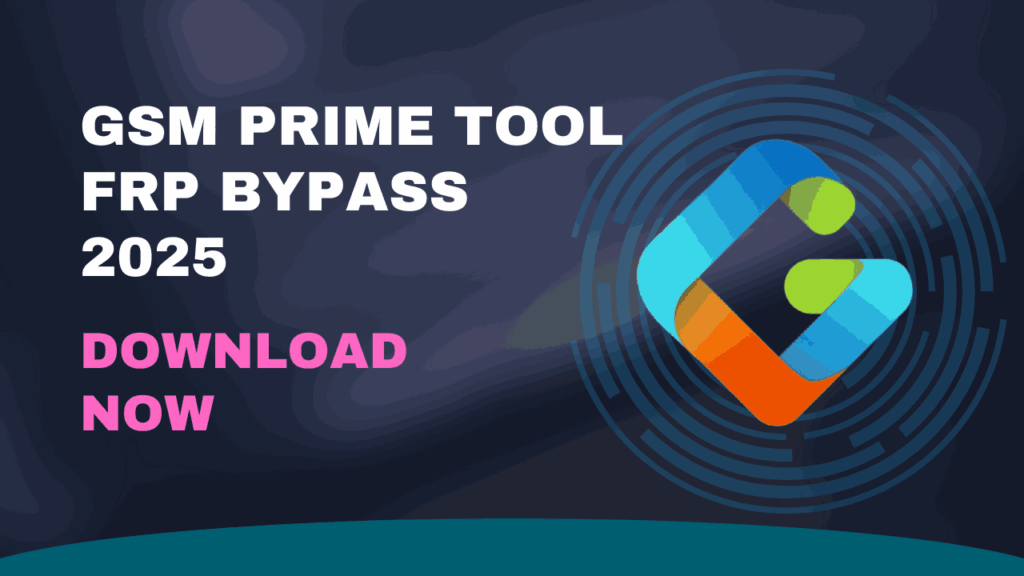If you’re stuck on the FRP lock screen after a factory reset, especially on a Samsung device, don’t panic. GSM Prime Tool FRP Bypass 2025 is one of the most powerful and effective tools available today. Whether you’re a mobile technician or a regular user, this tool can help you unlock Samsung FRP 2025 quickly—even on the latest Android 13 and 12 devices.
In this article, we’ll show you how to bypass FRP with GSM Prime Tool, its powerful features, supported models, and why it’s becoming a go-to solution for many.
What is GSM Prime Tool?
The GSM Prime Tool 2025 is a professional-grade utility designed to help users bypass FRP lock on Android devices from version 5 to version 13. It’s widely used for Samsung devices but also supports MTK and Qualcomm chipsets. With just a few steps, you can remove the Google account verification screen that appears after a factory reset.
If you’re searching for how to use GSM Prime Tool to unlock Samsung FRP 2025, you’re in the right place.
GSM Prime Tool – Supported Features
This tool isn’t just about bypassing FRP. It’s a full-on repair and unlocking suite. Here’s what it can do: Samsung MTK FRP Bypass via Odin Mode, Samsung FRP Bypass via MTP Mode, EDL and Qualcomm FRP Unlocking, Flashing BL, AP, CP, CSC files, Supports Android 11/12/13/14 and even lower versions like 8 or 9,
The GSM Prime FRP Bypass Tool 2025 is ideal for:
🔹 Samsung Galaxy A Series (A015F, A025F, A115F, A705F, A33, A54, etc.)
🔹 Samsung Galaxy M Series (M015G, M025F, M115F)
🔹 Older J Series (SM-J415F, SM-J610G)
🔹 Qualcomm & MTK-based phones
🔹 Any Android phone locked with FRP
How to Use GSM Prime Tool to Unlock Samsung FRP 2025
There are two main methods used by the tool depending on your phone’s mode.
🔹 Method #1 – Using Download Mode (Samsung MTK FRP Odin)
1. Download GSM Prime Tool: Visit the official site (Spanish), hit “Descargar”, and extract the .rar file (Password: gsmprime) or Download
2. Allow download if Chrome blocks it temporarily.
3. Boot Samsung into Download Mode
4. Power off → connect USB → hold Volume Up + Down → then Volume Up again.
5. Run GSM Prime Tool
6. Choose Samsung MTK FRP (Odin) mode.
7. Wait for the tool to detect the phone and complete the FRP unlock.
🔹 Method #2 – Using MTP & Test Mode
1. Tap “Emergency” → Dial *#0*# (opens test mode)
2. Connect device to PC.
3. Launch GSM Prime Tool → Click Samsung FRP (MTP)
4. Confirm when prompted → Enable USB debugging.
5. The tool will remove FRP automatically.
6. If stuck, click “Stop” and retry the MTP option.
Is GSM Prime Tool Free?
Yes and No.The tool itself is free to download, but for advanced features or latest model support, some may require additional modules or premium servers. Regardless, it’s one of the most effective free tools for Samsung FRP Bypass 2025 available right now.
Advantages of GSM Prime Tool for FRP Unlock 2025
Supports Android 14 FRP bypass, No need for combination firmware or flashing tricks, Works with both MTK and Qualcomm models, Reliable for Samsung FRP 2025 unlocking, Doesn’t require rooting or risky modifications
Bonus – Have a Device GSM Prime Can’t Unlock?
Sometimes newer models or highly patched firmware might block GSM Prime Tool. Don’t worry—we’ve got you covered.Try our Premium FRP Unlocking Server – lightning-fast, secure, and works on all Samsung models including:
1. Samsung Galaxy S24 / S25 Series
2. Galaxy A55 / A35 / A73 / A54 / A33
3. Z Fold / Z Flip series
4. Tab S9 Ultra / Tab S10 / Tab A9+
Unlock Time: 2–5 minutes
Risk-Free: 100% refund if it fails, 24/7 Support via WhatsApp: +880 1771-989858
Final Thoughts – Why GSM Prime Tool FRP Bypass 2025 is a Must-Have
If you’re trying to bypass Samsung FRP lock in 2025, especially for Android 11–14, the GSM Prime Tool is your best free solution. It supports a wide range of models, easy to use, and has multiple bypass methods.
Still stuck? Use our Premium Remote FRP Unlocking Server to get the job done within minutes—safely and permanently.